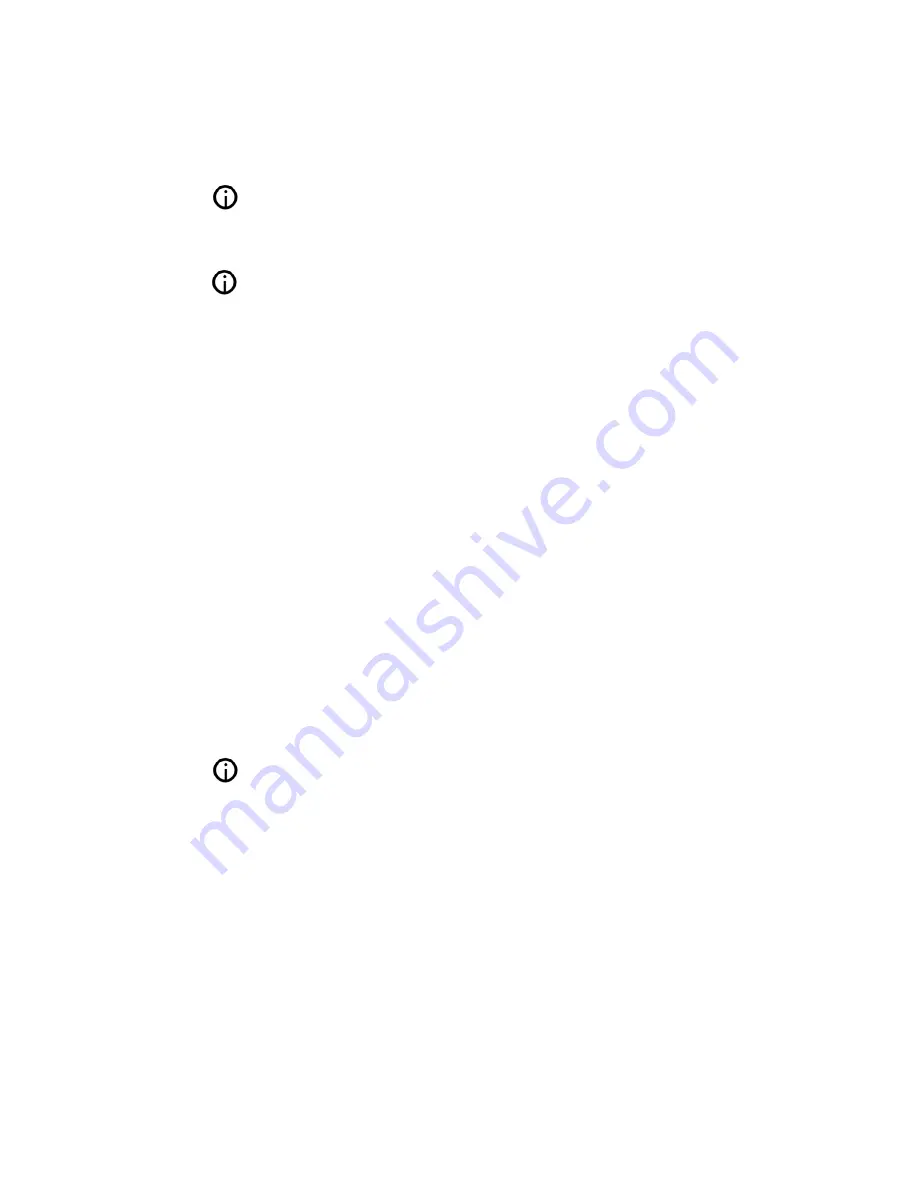
3. RIP THE CD
Tap on the IMPORT button and the CD will be ripped.
You can check the import status under SETTINGS >
SYSTEM SERVICES > RUNNING SERVICES.
The CD ripping is done in two stages: 1) Copying the
music in uncompressed format onto the hard drive
(takes 5-7 minutes per CD); 2) Transcoding the music
into the format you have selected in step 1 (takes 20-
25 minutes per CD).
If you have selected the uncompressed WAV format,
the ripping process is complete after the CD has
been copied to the HDD.
Your Olive HD Music Server needs to be connected to the
internet in order to get album artwork. If album artwork is not
available, an Olive logo will appear as a placeholder.
The Olive HD Music Server only supports regular Audio CDs.
SA-CD and DVD Audio is not supported.
The transcoding of CDs takes a lot of processing power
and we recommend to pause after importing 20 to 30 CDs
so the O6HD can finish the transcoding process. During
transcoding the navigation of the O6HD can appear slow as
only limited processing power is available.
OLIVE O6HD QUICK START GUIDE
16





























