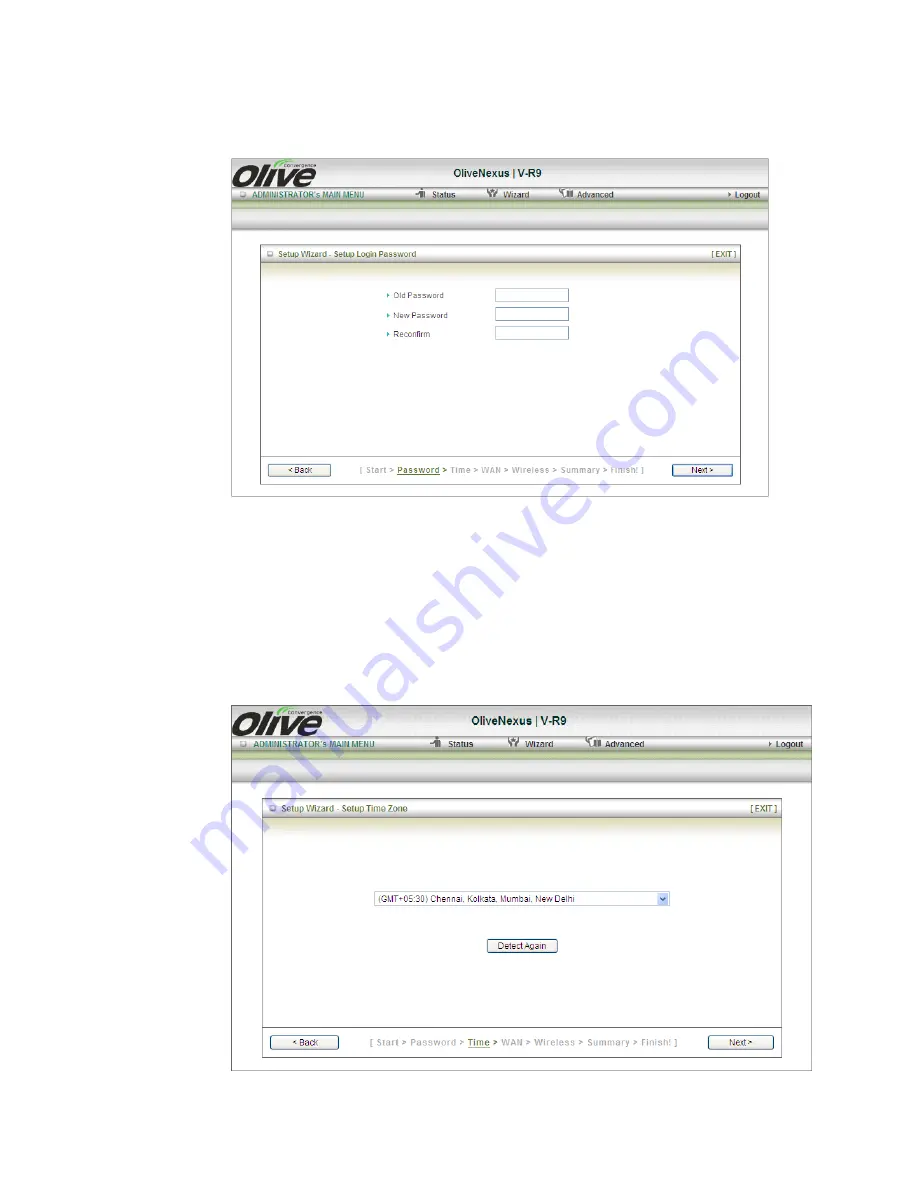
13
Step 1: Allows you to change the system password.
You can change the Password here.
It is recommended that you change the system password .
1. Key in your Old Password (if you are changing it first time, then
“admin” will be the default password).
2: Enter your New Password
3: Enter your Password again for confirmation; it must be the same as
the New Password.
4. Then click on “Next”.
Step 2: Allow you to change the time.
Содержание Nexus V-R9
Страница 1: ...1...




























