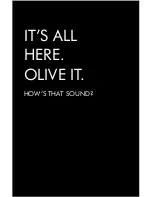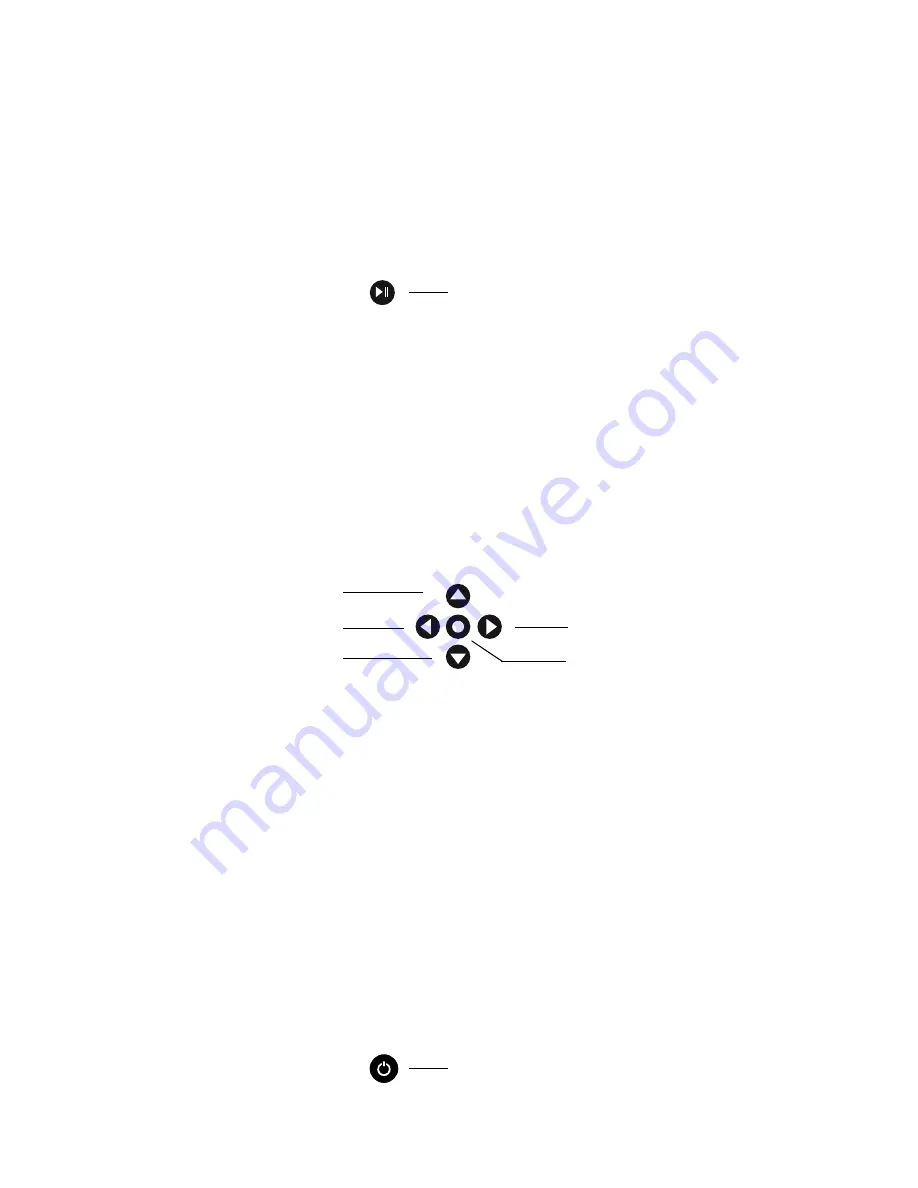
11
O P U S | M E L O D Y U S E R G U I D E
Play/Pause Button
Press the Play/Pause Button from the menus below for a variety of useful functions:
Navigation Buttons
The Navigation Buttons allow you to move through the touchscreen conveniently.
Select Button
The Select Button is also a form of enter or play with a variety of useful functions:
Standby On/Off Button
The Standby Button sets or stops the power saving mode. When your Opus or
Melody is powered on but has not been in use, the Standby Button is lighted green.
Press it to activate the touchscreen.
Up
Back
Next
Standby On/Off Button
Down
Select
SEARCH
Access Search from the Artist/Album/Track menus.
ALL ALBUMS
Playback all albums.
TRACK
Rate Track or Add To Playlist while listening to a track.
ARTISTS
Playback all tracks by that artist.
PLAYLIST
Play, Delete or Burn the highlighted playlist (page 24).
ALBUMS
Playback each track from the highlighted album.
INTERNET RADIO
While listening to a station, Add To or Delete From Favorites.
TRACKS
Playback the full album of the highlighted track.
Play/Pause Button
N A V I G A T E
Buttons
Содержание MELODY N2
Страница 1: ...U S E R G U I D E O P U S N 4 M E L O D Y N 2...
Страница 4: ...4 O P U S M E L O D Y U S E R G U I D E It s all here OLIVE IT How s that sound...
Страница 38: ...38 O P U S M E L O D Y U S E R G U I D E...
Страница 40: ......