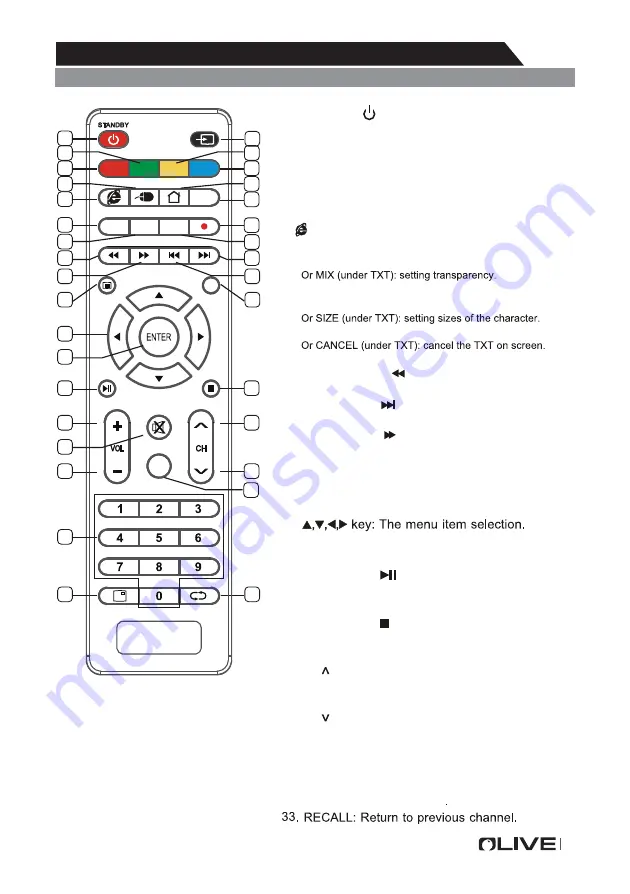
(Here is only the sketch, please in kind prevail)
32. DISPLAY : Display the information of
current video and audio.
33
MENU
MENU
EXIT
EXIT
MUTE
MUTE
TV/RADIO
TV/RADIO
SOURCE
SOURCE
TXT
TXT
FAV.LIST
FAV.L IS T SUBTITLE
SU BT IT LE
AUDIO
AU DI O
RECORD
RE CO RD
MIX
MIX
SIZE
SI ZE
CANCEL
INDEX
IN DE X
HOLD
HO LD
REVEAL
RE VE AL SUBPAGE
SU BPAG E
TIMESHIFT
TIMESHIFT
EPG
EPG
DISPLAY
DISPLAY
RECALL
RECALL
1
2
5
6
3
4
7
8
9
10
11
12
13
14
15
16
19
23
24
21
22
25
28
26
29
27
30
31
32
17
18
20
24. EPG:Enter or exit EPG(Electronic Program .Guide)
MEDIA mode: Stop the playback and
return to file list.
1. STANDBY( ) : Standby turn on and off.
2. SOURCE: Select the signal source.
30. TV/RADIO:Select the TV or Radio mode.
19. MENU : Enter or exit menu.
20. EXIT : Exit menu or operation.
21.
22. ENTER: Confirm or enter.
9. :Entering the website..
7.
10. TXT: Enter or exit teletext.
23.TIMESHIFT:DTV mode time shift.
MEDIA mode:
Press one time to pause,
press again to playback.
13. SUBTITLE:DTV mode select subtitle mode.
14. AUDIO: Select TV audio mode.
15.
MEDIA mode:
Next
16.
MEDI
A
mode:
Fast Forward
17.
HOLD:Hold the currentpage.
MEDIA Mode: Previous.
18. REVEAL: Reveal the hidden information.
5. RED: Access the red item or page.
6. BLUE: Access the blue item or page.
3. GREEN: Access the green item or page.
4. YELLOW:Access the yellow item or page.
11.
25. VOL+: Incre ase th e volu me.
27. MUTE: Mute sound.
28. VOL - : Decrease the volume.
: Select the channel forward.
26. CH
: Select the channel backward.
29. CH
31. 0~9 : Continue to press the keys to select
a channel.
12. RECORD:DTV mode record data USB disk.
FAV.LIST:Favorite channel list.
INDEX:Display the index page.
MEDIA mode: Fast Backward
SUBPAGE:Enter the sub page mode.
HOME:Enter to homepage.
8.
MOUSE:Turn on the remote control mouse or turn it off.
1.Connecttion and Preparation of TV
1.4 Remote Control
7
Содержание 50UA8430
Страница 1: ...LED SMART TV 50UA8430 50UA8450...
Страница 2: ......
Страница 3: ...1...
Страница 4: ...2...
Страница 5: ...3...
Страница 6: ...4...
Страница 7: ...UM 4 R03P AAA 5...
Страница 8: ...6...
Страница 10: ...8...
Страница 11: ...9 AAA...
Страница 13: ...Picture Setup Picture Mode Color Temperature DNR Aspect Ratio Select Con rm ENTER Back Exit 11...
Страница 17: ...Setup OSD Timer Sleep timer Environment Select Con rm ENTER Back Exit 15...
Страница 18: ...16...
Страница 19: ...17...
Страница 20: ...18...
Страница 21: ...19...
Страница 22: ...20...
Страница 23: ...21...
Страница 24: ...22...
Страница 25: ...16 9 AC 100 240V 50 60Hz 20 80 Non condensing 0C 40C PAL B G D K I SECAM B G D K DVB T C T2 YPbPr 23...
Страница 27: ...25...
Страница 28: ......
Страница 29: ...Note...
Страница 31: ...7 Supported Signal Modes 24...
Страница 32: ...6 Technical Speci cation 23...
Страница 38: ...5 Home Page 17 5 3 APPS...
Страница 47: ...1 Connecttion and Preparation of TV 1 4 Remote Control 8...
Страница 55: ...PRECAUTION Note If the manualis inconsistent withthe product please referto the actualproduct...









































