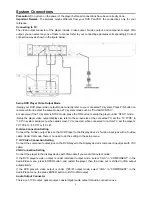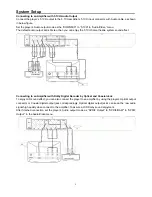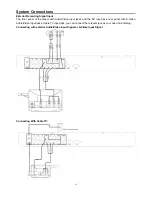22
System Setup
Chapter marker setting
Choose “Chapter marker” selection, setup menu displays as below:
Timer recording setting
Choose “Timer recording” selection, setup menu as below:
Press “ENTER” button to enter setup menu:
ƹ
If you select “off” selection then
the recording content have no
chapter mark, the other selections
is the interval time for chapter mark.
ƹ
Press
ǃ
or “NUMBER” buttons
to set up time or quality and so on.
ƹ
Press “ENTER” button to ensure
the setting.
ƹ
Press “Timer/REC” button to exit.
Содержание DVR-130
Страница 1: ......
Страница 12: ...11 System Connections Connecting With Antenna Connecting With DV...
Страница 25: ...24 System Setup...
Страница 41: ......