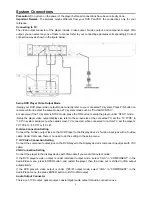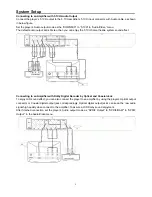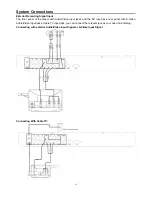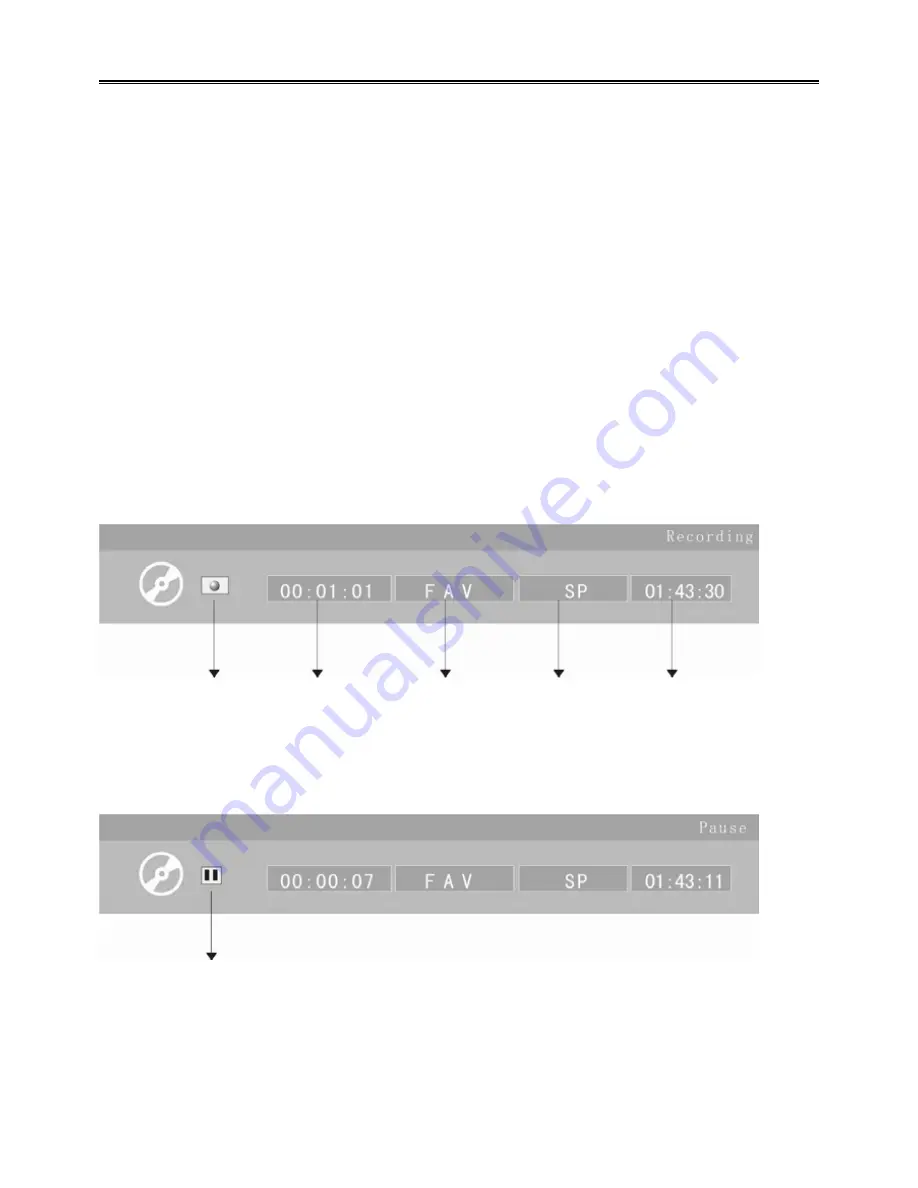
16
DISC RECORDING
RECORD OPERATION
1. Connect whit exterior input source
According to the system connection you can connect the player with exterior input signal, you can connect the
cable TV output signal with the player directly.
2. Turn on the power
Start the player at the first time, press the power switch on the rear panel, if the player at stand by mode, press
the “POWER” key on the remote control to start it, the player get into start screen mode, press the “EJECT”
key on the remote control to open the tray, load the recordable DVD+R/RW disc and close the tray.
3. Select exterior input signal
Press the “INPUT” key on the front panel or remote control, select relevant input signal; if the signal is TV,
press the “CHANNEL-/+” key to select different TV program.
4. Record
Press the “RECORD” key, the player start recording.
In the record process, press the “PAUSE/STEP” key to pause record, press “STOP” key to stop record.
RECORD GUIDE
Recording
Recording Recording Time INPUT Recording Quality Left Time
Pause recording
Pause mode
Содержание DVR-130
Страница 1: ......
Страница 12: ...11 System Connections Connecting With Antenna Connecting With DV...
Страница 25: ...24 System Setup...
Страница 41: ......