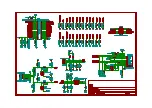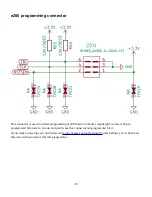1.7) When the download is complete go again to "Main menu -> Debug -> Stop Debugging" (SHIFT + F5)
1.8) Disconnect the programmer from the board
2) If there is MOS 1.02 and you want to update it to a newer version you can still use the method described
above but you can also do it from the console on the AgonLight2 board itself without the need of the
programmer and IDE
Olimex tested firmware and examples
These can be found in the repository here:
https://github.com/OLIMEX/AgonLight2/tree/main/SOFTWARE/
Disclaimer: Most of the examples located in the repository above are NOT written by Olimex. We have just
tested them and confirmed them working at the time of release, then re-hosted them. The repository contains:
examples taken from
, solutions to our weekly programming challenge, and other
interesting examples we found online.
25
Содержание AgonLight2
Страница 1: ...AgonLight2 User Manual Rev 1 8 October 2023 olimex com 1...
Страница 3: ...INTRODUCTION 3...
Страница 8: ...HARDWARE 8...
Страница 11: ......
Страница 12: ......
Страница 13: ......
Страница 14: ......
Страница 18: ...Access bus connector This is I2C and power supply with 3 3V levels 18...
Страница 21: ...SOFTWARE 21...
Страница 29: ...Software access to I2C TBD 29...
Страница 30: ...Software access to SPI TBD 30...
Страница 31: ...Software access to VPU TBD 31...