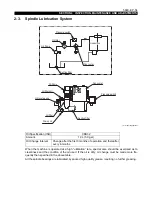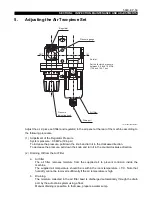5699-E P-44
SECTION 3 OPERATION (OF CNC LATHE)
Precautions for Manual ATC Operation
(1) When the RUN is displayed on the screen, ATC operation keys such as [1 STEP ADVANCE],
[1 CYCLE START] and [RETURN CYCLE] are inoperative. Press the [RESET] button to clear
the RUN on the screen.
(2) If the [EMG. STOP] button is pressed while the tool change arm is operating, the signals ZHP
(Z-axis tool change position) and SHP (spindle orientation completion) are turned off. In this
case, the [1 STEP ADVANCE] and [RETURN CYCLE] flat keys sometimes become inoperative.
If this occurs, make sure that the next ATC operation does not cause problems, then press the
[1 STEP ADVANCE] flat key while pressing the [INT LOCK RELEASE] flat key, and the tool
change sequence advances to the next.
(3) ATC Pot No./Tool No. Table (Setting Tools)
With a vertical machining center that has a relatively small number of tools in the tool magazine,
memory-random method is generally adopted for the ATC operation. For machining centers
equipped with a tool magazine to large capacity, fixed address method is adopted.
This machine adopts memory-random ATC.
Safety Precautions for ATC Operation
CAUTION
WARNING
1) To change tools in manual operation, turn the [MANUAL INT. ON/OFF] switch on the
ATC magazine operation panel to ON and securely insert the tool into the tool pot.
2) When indexing the magazine manually, close the magazine door and ensure that maga-
zine indexing does not cause problems.
3) Check that the tool pull stud is of the proper dimensions.
4) When the tool change arm extracts the tool from the spindle tapered bore in the tool
change cycle, the tool nose moves 168 mm (6.61 in.) from the state being mounted in
the spindle. The tool change arm rotates 180
°
in that position. Therefore, ensure that
the tool does not interfere with the workpiece before starting the tool change cycle.
5) Clean the magazine end other units of dirt, dust and chips to aboid an ATC malfunction.
Avoid the use of compressed air, however, since the air could blow chips into the units
and cause major problems. Never clean or perform maintenance work on the ATC while
it is in operation.
6) Some tools in particular become easily entangled with chips and care should be taken
that the chips do not disrupt ATC operation.
1) Check, before a tool change is made, that there will be no interference between the tool
and the workpiece. Do not get close to or touch any parts during the ATC cycle.
Although the tool clamping mechanism in the magazine and spindle, etc are all
designed to handle the tool without slipping, it is possible that a sharp tool could drop
due to interference with workpieces or other objects.
Do not open the operator door or the magazine door.
2) Press the [EMG. STOP] button to interrupt the ATC operation. The [SLIDE HOLD] button
on the operation panel does not stop the ATC cycle.