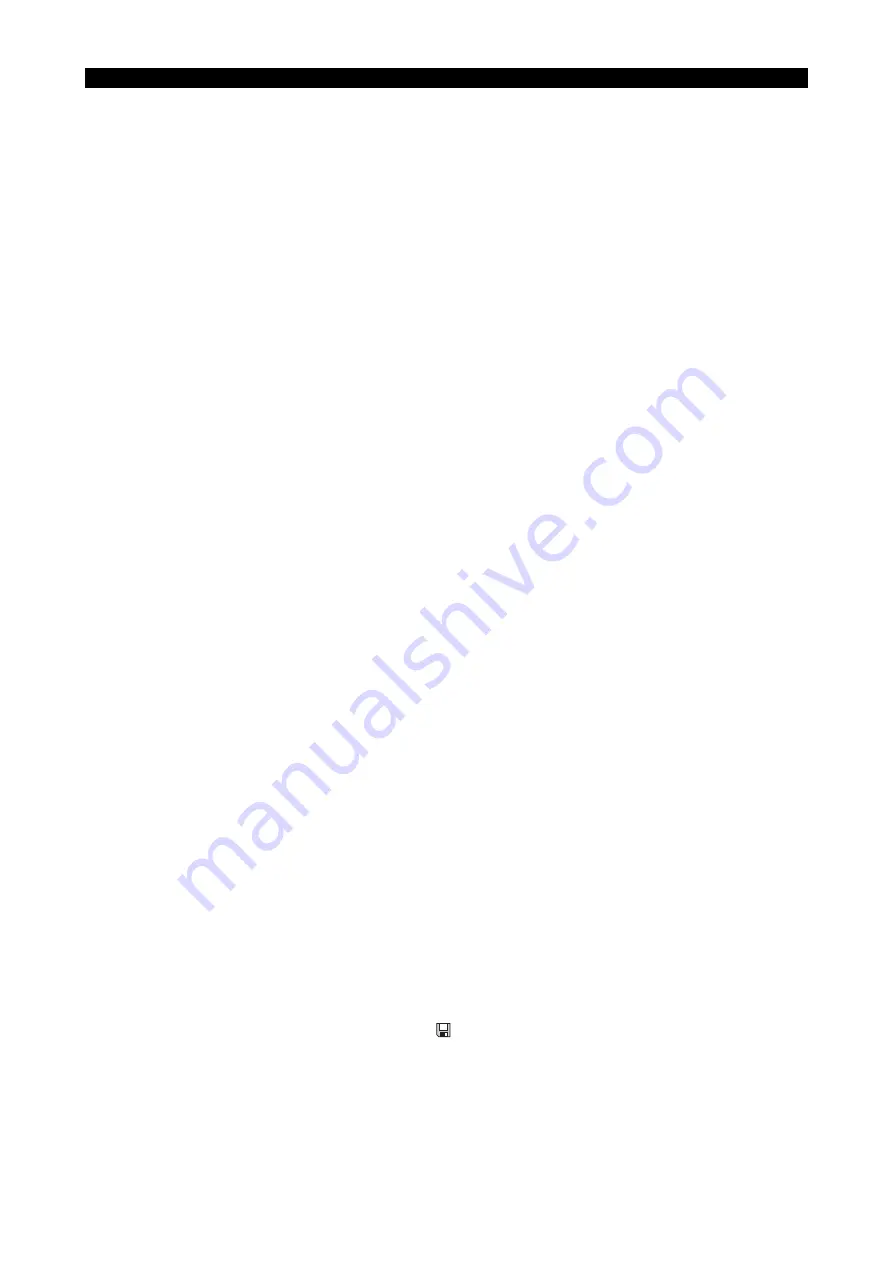
4345-E P-13
SECTION 3 REPORT INFORMATION DISPLAY
•
EXTERNAL INPUT
Length of time for which an external input signal has been ON
•
ALARM ON
Length of time for which the NC has been in an alarm state (alarm A, alarm B, alarm C)
Operating History
The operating history shows the operating status (ON/OFF) of the machine using the time chart in
intervals of 10 minutes.
Machine history:
•
RUNNING
Length of time for which power supply to the NC has been ON
•
OPERATING
Length of time for which a main program has been executed
Length of time the main program has been executed in the machine lock mode or dry run mode
(NC lathe) is not counted.
•
CUTTING
Length of time for which an axis has been moved at a cutting feedrate
Length of time an axis has been moved at a cutting feedrate in the machine lock mode or dry
run mode (NC lathe) is not counted.
•
NOT OPERATNG
Length of time for which a main program has not been executed
•
IN-PRO SETUP
Constituent of not-operating time: machine has not been operating due to in-process setup.
•
NO OPERATOR
Constituent of not-operating time: machine has not been operating due to no operator atten-
dance.
•
PART WAITING
Constituent of not-operating time: machine has not been operating due to waiting for workpiece
to be machined.
•
MAINTENANCE
Constituent of not-operating time: machine has not been operating due to machine mainte-
nance.
•
OTHER
Constituent of not-operating time: machine has not been operating due to reasons not classified
into the items indicated above.
•
SPINDLE RUN
Length of time for which the spindle has been rotating
Length of time the spindle has been rotating in the machine lock mode is not counted.
•
EXTERNAL INPUT
Length of time for which an external input signal has been ON
•
ALARM ON
Length of time for which the NC has been in an alarm state (alarm A, alarm B, alarm C)
(1) You can output the report information to the floppy disk.
•
Simply press the function key [F6] (
File), and the operation report presently displayed on
the screen is output to the floppy disk. The default device and file names can be set at the
MacMan parameters displayed in the parameter setting mode. These parameters are fac-
tory-set so that the date is entered in the file name.
















































