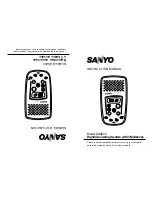Page: 121
Service Guide OF1050/2350/2450
Chapter 3 Board Description/Printer Operation
3.9.02 Power Supply Unit (FXVE/FXVH)
General functional description
1. General
The power supply unit consists mainly of an AC transformer and a power PCB (FXVE board for
AC120V/FXVH board for AC230V). A block diagram of the power supply unit is shown in Figure A3.XX.
The power PCB is composed of five main circuits: AC input section, heater control section, low-voltage
section, high-voltage section and protection circuit.
The low-voltage section provides a +5V output by a DC-DC converter and other output voltages (+30V,
+8V and -8V) simply by rectifying and smoothing the respective outputs of the AC trans-former. The
high-voltage section (TR1, TR2, DB1, DB2, SB2, CB and CH) produces a flyback voltage from 5V by
using a drum coil and a high-voltage transformer.
2. Circuit description
AC input section
AC commercial power is supplied to line filter circuit through the AC inlet, power switch (SW1) and the
fuse (F1). Fuse F1 is used for protecting the heater circuit.
Fuse F2 is used to protect the secondary circuit from overvoltage from the AC input line. This fuse F2 is
not mounted in the power supply unit for 230VAC input.
Heater control circuit
The on/off operation of the heater is controlled by the operation of photocoupler PC1 whose operation is
controlled by the HEAT-N signal applied to CN3-20 pin from the control PCB (R054R050/R175/R175-2
board).
3. Low-voltage section
+30 V circuit
This circuit pr30 V output by rectifying the corresponding output of transformer T1 and smoothing
the rectified signal by capacitor C7.
+/- 8 V circuit
This circuit pr8 V and -8 V outputs by rectifying the corresponding output of transformer T1,
smoothing the rectified signals by capacitors C13 and C14.
+5 V circuit
This circuit pr5 V output using output by means of DC-DC converter circuit.
4. Protection circuits
Содержание OF1050
Страница 51: ...Partner Exchange BPX for any updates to this material http bpx okidata com...
Страница 65: ...Figure 2 3 1 Unpacking Procedure 2...
Страница 80: ......
Страница 81: ......
Страница 120: ...Page 60 Service Guide OF1050 2350 2450 Chapter 2 Setup Information Users Initial Settings One Touch Key Operations...
Страница 142: ...Page 70 Service Guide OF1050 2350 2450 Chapter 2 Setup Information 2 9 7 Dual Access Operation for OKIFAX 2350 2450...
Страница 145: ...Note Use the UNIQUE key to input special symbols Operations Press the START key Press the START key...
Страница 152: ...Case 2 Canceling member s from a group...
Страница 160: ...Partner Exchange BPX for any updates to this material http bpx okidata com...
Страница 167: ...Page 84 Service Guide OF1050 2350 2450 Chapter 2 Setup Information Fig 2 9 5 Typical Transmission Flow...
Страница 209: ...Partner Exchange BPX for any updates to this material http bpx okidata com...
Страница 224: ...NCUU Package Layout OKIFAX 1050 2350 2450 Figure 3 10 1 Block Diagram of NCUU...
Страница 319: ...Figure 6 14 1 Protocol Dump Data Sample at transmitter side...
Страница 326: ...Partner Exchange BPX for any updates to this material http bpx okidata com...
Страница 332: ...Page 181 Service Guide OF1050 2350 2450 Chapter 7 Troubleshooting and Repair 7 1 Overall Troubleshooting Flow Chart...
Страница 337: ...Page 185 Service Guide OF1050 2350 2450 Chapter 7 Troubleshooting and Repair 7 5 No Local Copy...
Страница 344: ...Page 188 Service Guide OF1050 2350 2450 Chapter 7 Troubleshooting and Repair 7 8 Auto Reception Failure...
Страница 350: ...Partner Exchange BPX for any updates to this material http bpx okidata com...
Страница 351: ...Page 191 Service Guide OF1050 2350 2450 Chapter 7 Troubleshooting and Repair 7 11 LED Test...
Страница 354: ...Page 193 Service Guide OF1050 2350 2450 Chapter 7 Troubleshooting and Repair 7 13 High speed Modem Test...
Страница 360: ...Page 198 Service Guide OF1050 2350 2450 Chapter 7 Troubleshooting and Repair 7 18 No Document Feeding...
Страница 363: ...Page 200 Service Guide OF1050 2350 2450 Chapter 7 Troubleshooting and Repair 7 20 Document Skew...
Страница 365: ...Page 201 Service Guide OF1050 2350 2450 Chapter 7 Troubleshooting and Repair 7 21 Document Jam...
Страница 388: ...Page 218 Service Guide OF1050 2350 2450 Chapter 8 Drawings and Parts List OKIFAX 1050...
Страница 390: ...Page 219 Service Guide OF1050 2350 2450 Chapter 8 Drawings and Parts List OKIFAX 2350 2450...
Страница 392: ...Page 220 Service Guide OF1050 2350 2450 Chapter 8 Drawings and Parts List OKIFAX 1050...
Страница 394: ...Page 221 Service Guide OF1050 2350 2450 Chapter 8 Drawings and Parts List OKIFAX 2350 2450...
Страница 395: ...Section 1 Cabinet Illustratio n Number OKIFAX Description Okidata Part Number Oki Part Number...
Страница 398: ...Partner Exchange BPX for any updates to this material http bpx okidata com...
Страница 400: ...Partner Exchange BPX for any updates to this material http bpx okidata com...
Страница 401: ...Page 224 Service Guide OF1050 2350 2450 Chapter 8 Drawings and Parts List OKIFAX 2450 Section 2 Control...
Страница 409: ...Page 227 Service Guide OF1050 2350 2450 Chapter 8 Drawings and Parts List OKIFAX 1050...
Страница 414: ...Page 229 Service Guide OF1050 2350 2450 Chapter 8 Drawings and Parts List OKIFAX 1050 2350 2450 Section 5 Scan Unit...
Страница 417: ...Page 230 Service Guide OF1050 2350 2450 Chapter 8 Drawings and Parts List OKIFAX 1050 2350 2450...
Страница 418: ...Section 6 Paper Guide Illustratio n No OKIF AX Description Okidata Part Number Oki Part Number...
Страница 421: ...Page 231 Service Guide OF1050 2350 2450 Chapter 8 Drawings and Parts List OKIFAX 1050...
Страница 423: ...Page 232 Service Guide OF1050 2350 2450 Chapter 8 Drawings and Parts List OKIFAX 2350 2450...
Страница 424: ...Section 7 Cables Illustratio n No OKIF AX Description Okidata Part Number Oki Part Number...
Страница 445: ...Page 245 Service Guide OF1050 2350 2450 Chapter 9 High Capacity Second Paper Feeder Maintenance 9 6 Parts List...
Страница 446: ......
Страница 447: ......
Страница 448: ...Figure 6 1 High Capacity Second Paper Feeder...