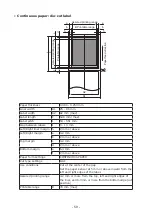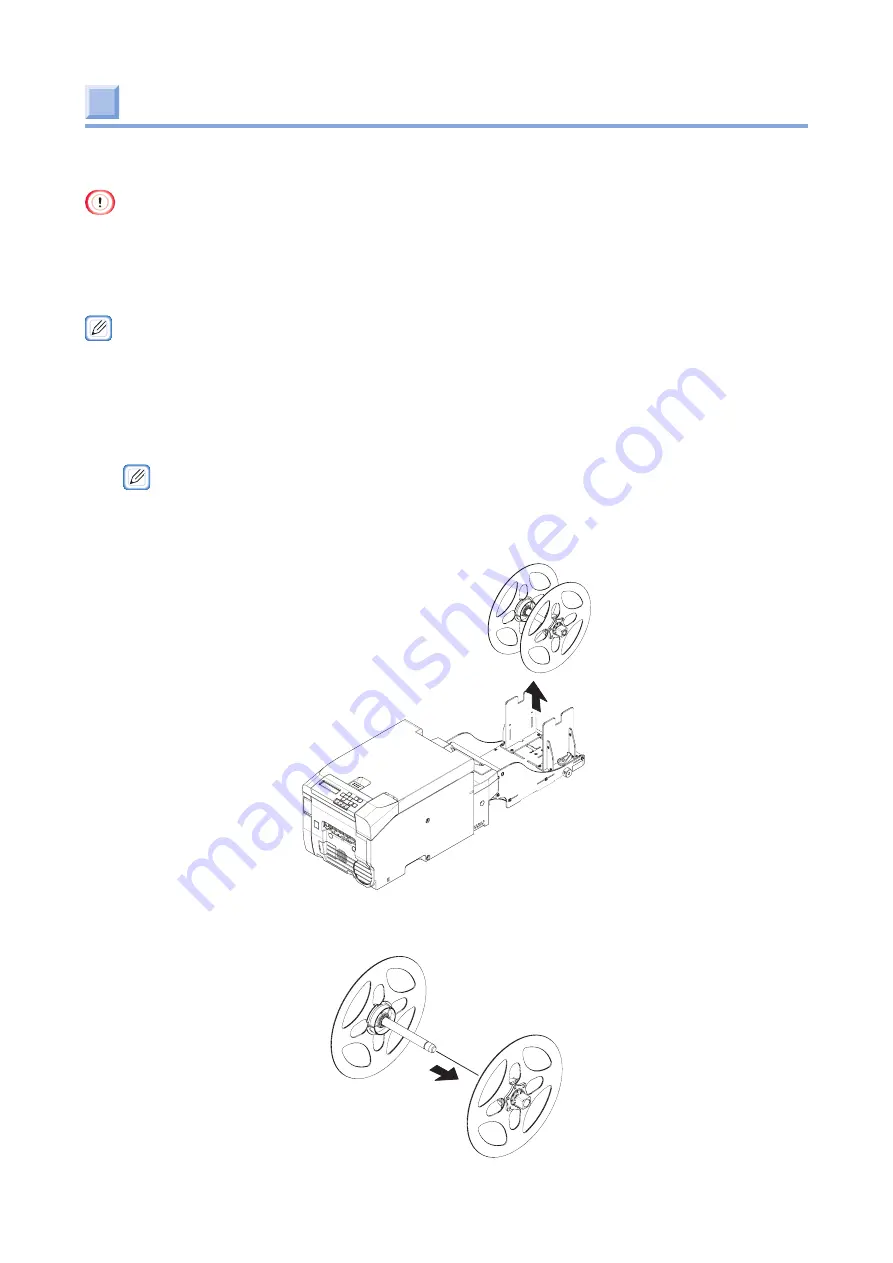
- 73 -
Loading paper
Load paper in the paper roll holder. Refer to
"Roll paper specifications" (Page 54)
for the size
and type of paper that can be loaded in the roll paper holder.
• Be careful not to drop the roll paper when loading it. Injury may be caused if roll paper is dropped since it is
heavy.
•
A dropped roll paper may roll on the floor and thus may injure the surrounding people.
•
Store the roll paper horizontally on a desk to prevent it from rolling off.
•
Do not use any paper other than the paper set for roll paper specifications.
•
If the printer is not powered on, press the «POWER» button on the operator panel to turn on the power.
•
Attach the flange of the holder according to the inner diameter of the winding core of the roll paper. For details on
how to load the flange, refer to
"Assembling the holder" (Page 24)
1
Move the upper and lower paper sensors to the appropriate positions.
"Checking the position of paper sensor" (Page 68)
2
Remove the holder.
3
Remove the plates with flanges.
Содержание PRO330S
Страница 1: ...Pro330S Label Printing Manual ...
Страница 19: ... 19 Shaft x1 Ground pin Roll Paper Holder Setup Guide ...
Страница 90: ... 90 7 Install the image drum back to the machine 8 Close the top cover ...
Страница 94: ... 94 10 Install the image drum back to the machine 11 Close the top cover ...
Страница 110: ...7 Cleaning 111 Cleaning the roll paper holder 112 Cleaning the main unit 115 Maintenance ...
Страница 122: ... 122 20 Close the top cover ...
Страница 140: ...EE8001 5120Z002 Rev3 ...