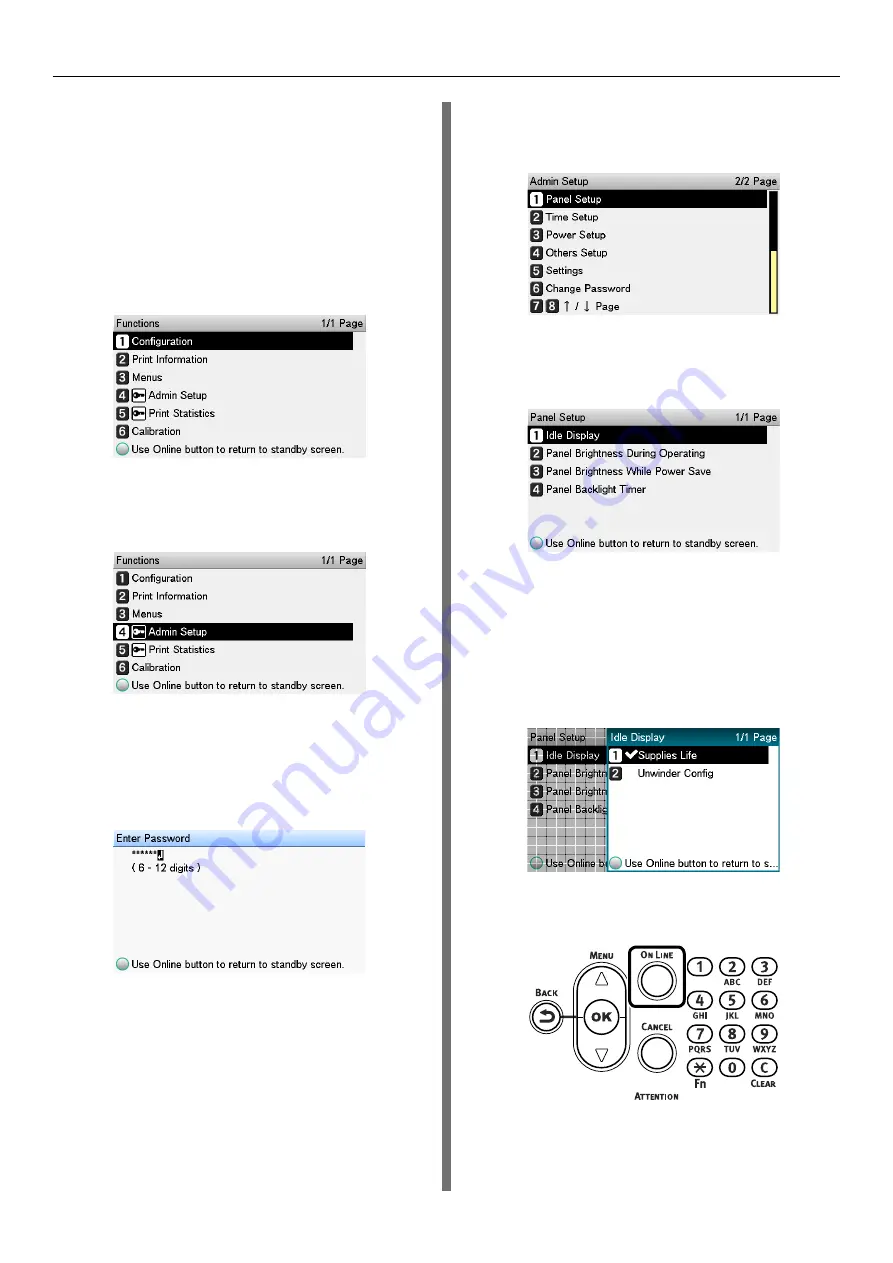
- 25 -
Parts Nomenclature and Functions
Standby Screen
The standby screen shows either of two displays:
“Supplies Life display” or “Unwinder Config
display”.
Use the procedure below to switch between the
two standby screen displays.
1
Press either the scroll button
▲
or
▼
on the control panel to display the
“Functions” screen.
2
Press the scroll button
▼
several times
to select [Admin Setup], and then press
the <OK> button.
3
Use the numeric keypad to input the
administrator password.
The factory default password is 999999.
Press the <OK> button after inputting
each character.
4
Press the <OK> button.
5
Press the scroll button
▼
several times
to select [Panel Setup], and then press
the <OK> button.
6
Press the scroll button
▼
several times
to select [Idle Display], and then press
the <OK> button.
7
To show the “Supplies Life display”,
select the [Supplies Life], and then
press the <OK> button.
If you want to display the “Unwinder
Config display”, select the [Unwinder
Config], and then press the <OK>
button.
8
Press the <ON LINE> button to return
to the standby screen.
Содержание Pro1040
Страница 1: ...Pro1040 Pro1050 Setup Guide...
Страница 8: ...8 External Dimensions 477 mm 1040 mm 441 mm...






























