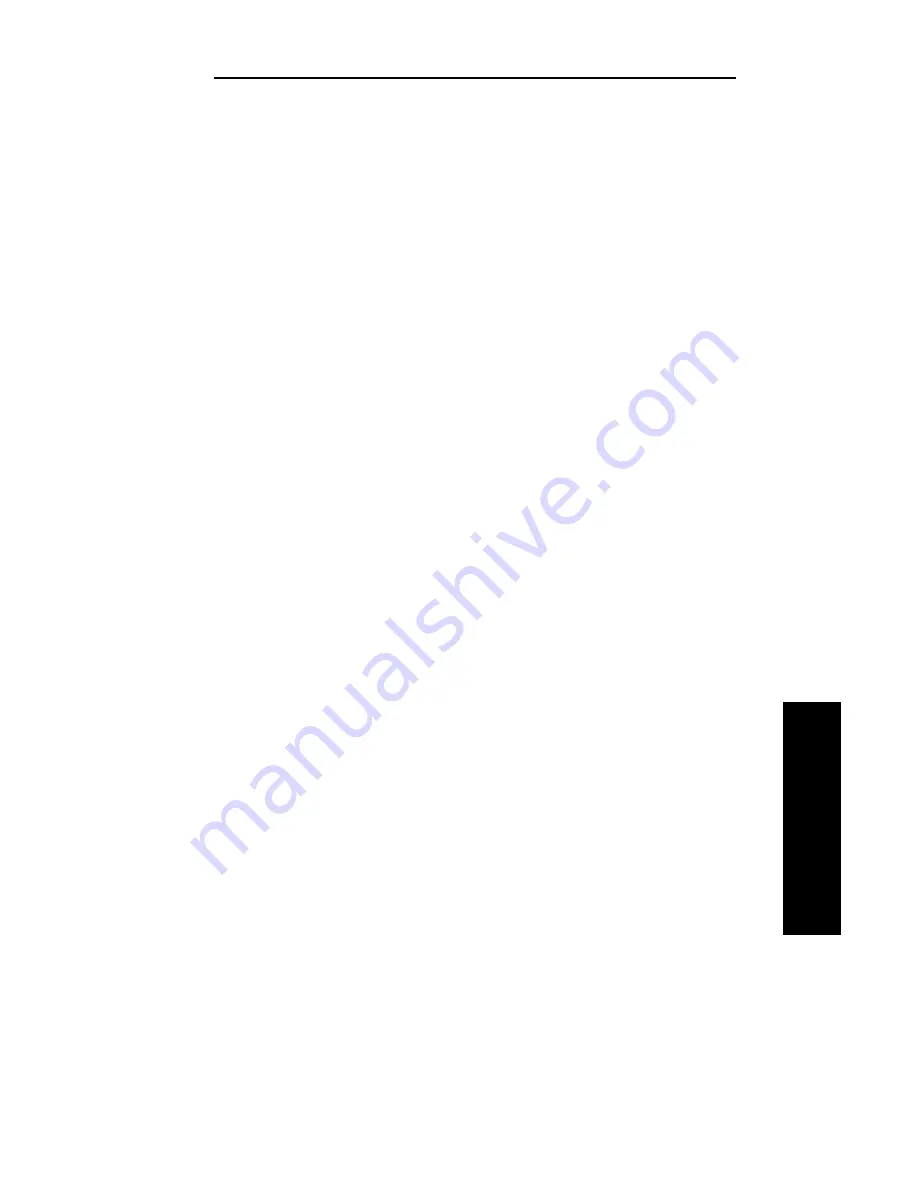
IV - 3
Section 4 - TCP/IP
OKI OkiLAN 6120e User’s Guide
TCP/IP
Saving the Configuration ........................................................ IV-34
Displaying OkiLAN 6120e Diagnostic Information ............... IV-34
Printing a Configuration Sheet ................................................ IV-34
Resetting the OkiLAN 6120e .................................................. IV-34
Restoring Factory Default Settings ......................................... IV-35
Creating Customized Views .................................................... IV-36
Modifying View Settings ......................................................... IV-37
Permanently Defining SNMP Access Information .................. IV-39
Configuring the Discovery UDP Port Number ....................... IV-41
Starting a Telnet Session .......................................................... IV-41
Starting the BOOTP Server ..................................................... IV-41
Chapter 5 Web Configuration ............................ IV-42
Chapter 6 Telnet Configuration .......................... IV-43
Overview ................................................................................. IV-43
Running a Telnet Session ........................................................ IV-43
Appendix A Troubleshooting ............................. IV-49
Main Status Indicator .............................................................. IV-49
Restoring the OkiLAN 6120e to Factory Defaults .................. IV-49
Unable to Assign IP Address ................................................... IV-50
Hardware Error Messages ....................................................... IV-53
Printing a Configuration Page ................................................. IV-54
Unable to Print ......................................................................... IV-54
Appendix B Application Considerations ........... IV-56
Overview ................................................................................. IV-56
Assigning the OkiLAN 6120e IP Address
with BOOTP ..................................................................... IV-57
Configuring the OkiLAN 6120e IP
Address with RARP ......................................................... IV-60
Configuring HP-UX v8.07 for Printing
with the OkiLAN 6120e ................................................... IV-63
Configuring HP-UX v9.xx for Printing
with the OkiLAN 6120e ................................................... IV-66
Configuring HP-UX v10.xx for Printing
with the OkiLAN 6120e ................................................... IV-69
Содержание OkiLAN 6120e
Страница 1: ...OkiLAN 6120e User s Guide High Performance 10 100 Base T Ethernet Network Print Server...
Страница 10: ...x Technical Support OKI OkiLAN 6120e User s Guide...
Страница 11: ...Hardware Installation Section I Hardware Installation...
Страница 12: ...I 2 Section I Hardware Installation OKI OkiLAN 6120e User s Guide...
Страница 14: ...I 4 Section I Hardware Installation OKI OkiLAN 6120e User s Guide...
Страница 28: ...I 18 Section I Hardware Installation OKI OkiLAN 6120e User s Guide...
Страница 29: ...Advanced Management Section II Advanced Management Features...
Страница 48: ...II 20 Section 2 Chapter 5 Additional Management Features OKI OkiLAN 6120e User s Guide...
Страница 49: ...NetWare Section III NetWare...
Страница 94: ...III 46 Section 3 Chapter 4 Using the OkiLAN 6120e in NDPS OKI OkiLAN 6120e User s Guide...
Страница 95: ...TCP IP Section IV TCP IP...
Страница 176: ...IV 82 Section 4 Appendix C Internet Printing Protocol IPP OKI OkiLAN 6120e User s Guide...
Страница 177: ...LAN Manager Server Section V LAN Manager LAN Server...
Страница 194: ......
Страница 195: ...Windows Printing Section VI Windows Printing...
Страница 209: ...OkiView 32 Section VII OkiView 32...
Страница 215: ...Regulatory Information Section VIII Regulatory Information...






























