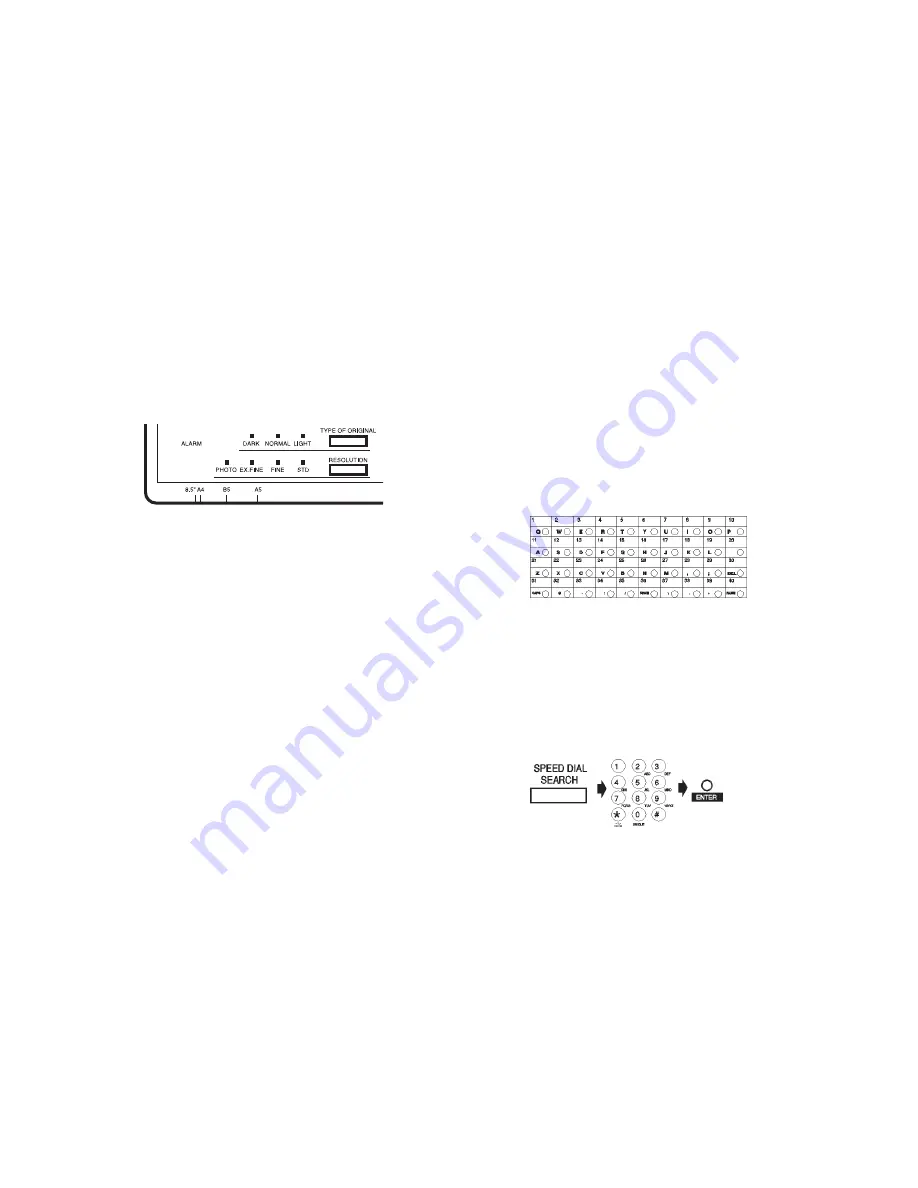
Handbook
|
45
4 If necessary, use the Resolution and Type of Original keys
for the best possible quality.
Resolution
•
For normal office documents, use STD (standard)
resolution (default)
•
For documents with small type or other fine detains, use
FINE or EX.FINE resolution.
•
For documents with photos or many shades of gray, use
PHOTO resolution.
Contrast
•
For documents with normal contrast (default setting), use
NORMAL contrast.
•
For documents that are too light, use LIGHT contrast.
•
For documents that are too dark, use DARK contrast.
5 Your Documents are now ready for faxing or copying.
Sending a Fax to a Single Location
1 Load your documents.
2 Select the entry method, referring to the instructions
below:
Using a One Touch Speed Dial Key
Press the One-Touch key you have programmed.
Using 2 or 3-digit Speed Dial
1 Press the Speed Dial/Search key.
2 Enter the speed Dial number using the numeric keypad.
3 Press the Enter Key. Wait.
4 The document will begin faxing.
















































