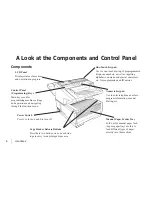12
|
Handbook
One-Touch Keypad
Use these keys for quick, one-touch dialing and the
programming of other machine operations. In addition to the
ability to assign telephone numbers (up to 40 digits each) to a
One-Touch key, alphanumeric names of up to 15 characters in
length can be registered (Telephone Directory).
Using One-Touch Keys for Dialing
To use One-Touch keys for dialing, after the telephone
number(s) for the key have been programmed, simply load
the document to be faxed and press the key of the location
where the fax is to be sent. Two telephone numbers can be
programmed for each One-Touch key, a primary number that
is always dialed first, and an alternate number that is
automatically dialed if the first number is busy or the call is
not answered.
Using One-Touch Keys for Search
After pressing the Search key, use these keys to make an
alphabetical search for names of telephone numbers
previously programmed.
Using One-Touch Keys for Programming
The One-Touch keys are also useful in the programming of
names in the machine memory. In addition to the
alphanumeric keys, a number of special keys are provided for
programming convenience:
Alphabet Keys (One-Touch keys#1-27, except #20): When
programming the Sender ID and Location ID, use these keys
to enter alphabet characters.
Unique Key (One-Touch key#20): Use the same as the “0”
of a 10-keypad, and for entering symbols (! # & ‘ ( ) * +, - . /
: ; = ? · , Umlaut characters (ÄßÑÖÜ), and Norwegian
characters (ÆÅØæåø).
Del Key (One-Touch key #30): Use this key to delete
characters at the position of the cursor in the display panel
when entering ID, telephone numbers or programming
functions.
Caps Key (One-Touch key #31): Use this key to switch
between uppercase and lowercase when entering
alphanumeric characters.
Space Key (One-Touch key #36): Use this key to enter
spaces when programming the machine. Unlike the Pause
key, spaces provide easier reading only and have no effect on
dialing characteristics.
Plus Key (One-Touch key #39): Each fax number entered or
programmed into the machine can be up to 40 digits long. If
you need to dial a number longer than 40 digits, you can dial
the number using any combination of Speed Dial numbers or
the numeric keypad. To enter a chain dial number into a