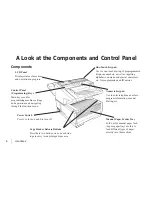Отзывы:
Нет отзывов
Похожие инструкции для OKIFAX 5900

OKIOFFICE 44
Бренд: Oki Страницы: 80

OF5400
Бренд: Oki Страницы: 26

OKIFAX 5400
Бренд: Oki Страницы: 184

FAX 5250
Бренд: Oki Страницы: 176

KH 4419 THERMAL BINDING MACHINE
Бренд: UNITED OFFICE Страницы: 14

BS-525-EL
Бренд: Airtel Страницы: 65

PB 250E
Бренд: Fellowes Страницы: 4

CONTOUR 350 DELUXE
Бренд: H. Winter Страницы: 23

Heavy Duty 1000
Бренд: Janome Страницы: 72

d-COPIA 4004MF
Бренд: Olivetti Страницы: 216

LAVINA ELITE Series
Бренд: Superabrasive Страницы: 48

OF4580
Бренд: Oki Страницы: 91

Fax 680 MP
Бренд: Ricoh Страницы: 84

MONTANA
Бренд: Kettler Страницы: 36

KH-965
Бренд: Brother Страницы: 30

KE-430C
Бренд: Brother Страницы: 3

KM-4300
Бренд: Brother Страницы: 47

Laura Ashley Innov-is NX800
Бренд: Brother Страницы: 16