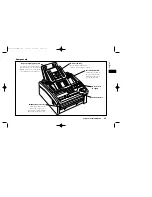Отзывы:
Нет отзывов
Похожие инструкции для OKIFAX 4100

TOYBOX
Бренд: UNIS Страницы: 19

SL45
Бренд: NanaWall Страницы: 22

UNO
Бренд: Pallmann Страницы: 36

JK-1900BSK
Бренд: Jack Страницы: 42

KH 4419 THERMAL BINDING MACHINE
Бренд: UNITED OFFICE Страницы: 14

LAVINA ELITE L13GE
Бренд: Superabrasive Страницы: 27

BQ-150
Бренд: Horizon Fitness Страницы: 45

4181i-3
Бренд: Duerkopp Adler Страницы: 38

3822-1/22
Бренд: Pfaff Страницы: 78

IP PHONEFAX 49A
Бренд: Sagem Страницы: 56

56105307
Бренд: Advance acoustic Страницы: 40

Hazer 2000
Бренд: BoomToneDJ Страницы: 14

CASUAL 845
Бренд: Blaupunkt Страницы: 68

ACHIEVER 110
Бренд: SSS Siedle Страницы: 12

2462
Бренд: AT&T Страницы: 50

BF900
Бренд: BT Страницы: 63

ZJ600
Бренд: ZOJE Страницы: 49

delta 151
Бренд: Palamides Страницы: 62