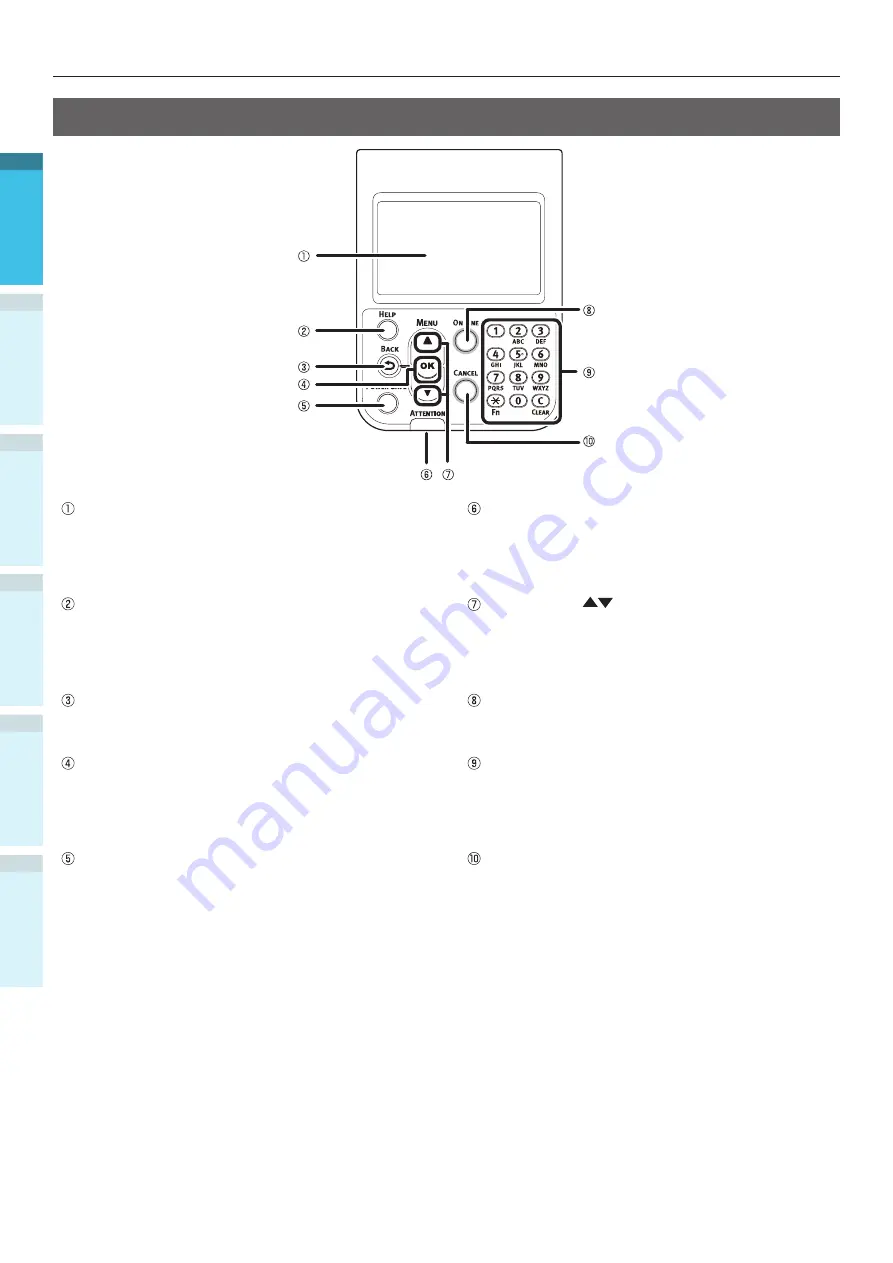
- 24 -
Parts Nomenclature and Functions
Appendix
B
efore use
1
Setting Up
2
Printing
3
Basic D
evice Oper
ations
4
Index
Control Panel
Liquid crystal panel
z
Displays the device status and menus.
z
There are two types of standby screen: "Remaining
toner quantity display" and "Tray information
display".
ATTENTION lamp
Displays the device status.
Normally OFF.
Lit or flashes orange if an error occurs.
[HELP] button
Displays the help screen.
Lit orange when help messages can be referenced,
such as explanations of the error that has occurred
or the cancellation procedure.
Scroll button
(
MENU button)
z
Displays the menu screen to select an item, and
then scrolls up (or down) one page.
z
Can be used to enter numbers in the numerical
input screen.
[BACK] button
Returns to the previous page.
[ON LINE] button
z
Switches between online and offline.
z
Lit green when online, and OFF when offline.
[OK] button (MENU button)
Determines the selected item and set values.
Ten-key pad (1 to 0, *, C)
z
Use to enter numerical values and passwords.
z
Press the [*] ([Fn]) key in the standby screen to
display the "function number input" screen, and to
enter menu items directly.
[
POWER SAVE] button
z
Turns ON and OFF power save mode.
z
Cancels sleep mode.
[
CANCEL] button
Use to cancel a print, or to cancel the settings.
















































