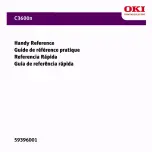8
Status Monitor
(cont’d)
User Settings
On the Status Monitor Setup tab,
click the Open Configuration button.
The User Settings Print Menu
appears. You change user settings
options from this menu.
Printer Menu utility (Macintosh
only)
There is no status monitor in
Macintosh. You can change printer
user settings through the Printer
Menu utility. You can use Windows
Print Control Server Software to
manage your printer in Macintosh.
For more information, see the User’s
Guide.