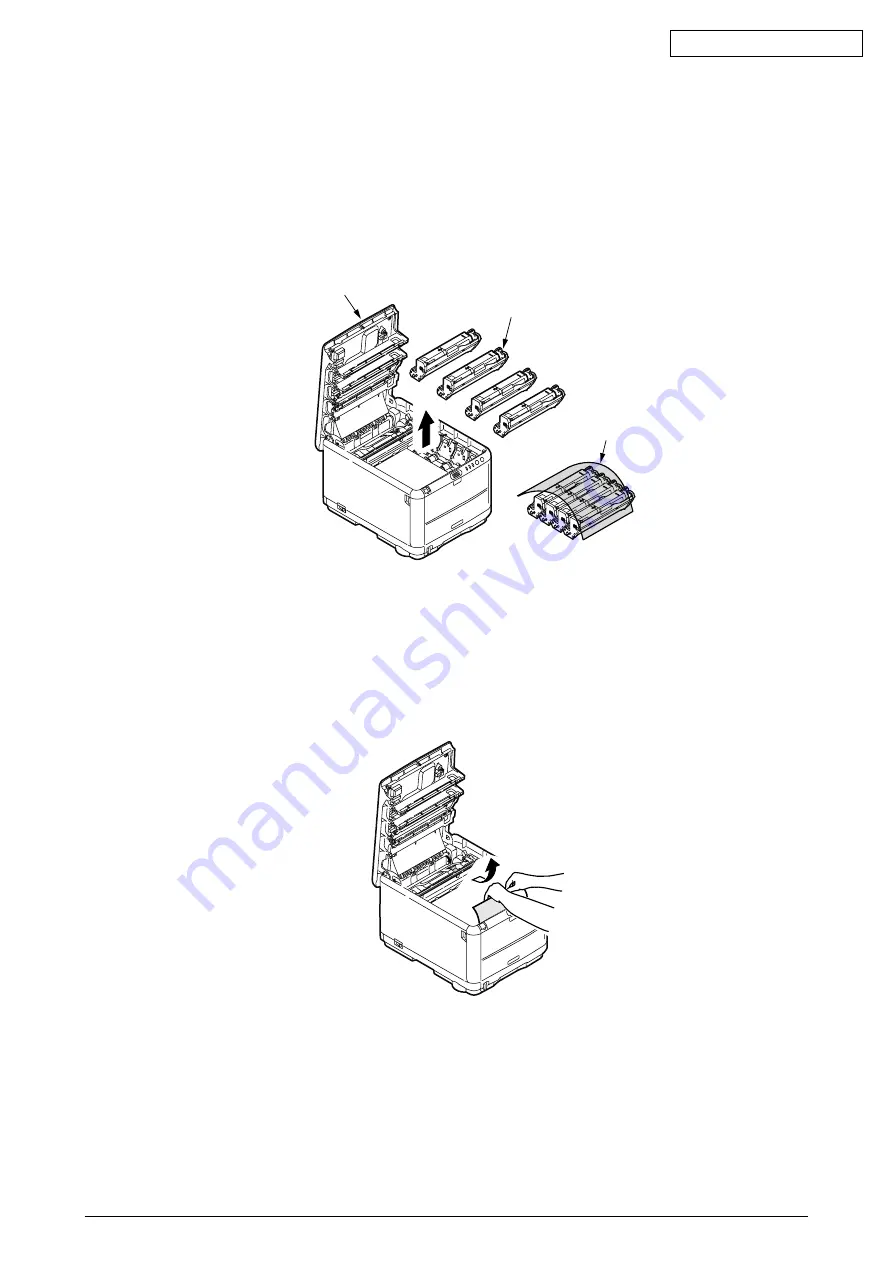
Oki Data CONFIDENTIAL
43163501TH Rev. 1
137 /
(2) Take the image drum (four cartridges) out, and put them on a table with flat surface.
(3) Cover the taken-out image drum cartridge with black paper.
Note!
• The image drum surface (green cylinder unit) is very delicate. Please handle with care.
• Never expose the image drum cartridge to direct sunlight or very bright light (more
than 1500 lux).
Do not expose it to normal room light for more than 5 minutes.
(4) Carefully remove the jammed paper.
When the front end of the paper can be seen
Carefully remove the jammed paper inside the printer.
Image drum cartridge
Black paper
Top cover
Содержание C3400n
Страница 1: ...Oki Data CONFIDENTIAL C3400n MAINTENANCE MANUAL PRINTING SOLUTIONS ...
Страница 8: ...Oki Data CONFIDENTIAL 43163501TH Rev 1 8 ...
Страница 94: ...Oki Data CONFIDENTIAL ...
Страница 95: ...Oki Data CONFIDENTIAL ...
















































