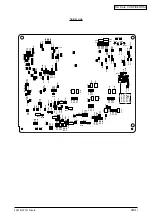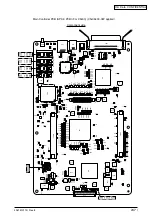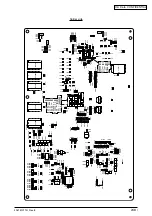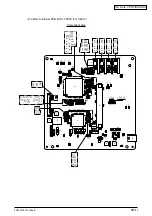Oki Data CONFIDENTIAL
42615101TH Rev.8
250 /
Solder side
DBF514
DBF513
DBF510
DBF509
DBF506
DBF505
DBF502
DBF501
RM502
R514
R519
R515
R516
R618
RM504
RM506
RM505
R501
R502
R503
R524
R525
C548
C570
C586
BF501
C530
C531
C532
C533
C553
C551 C550
C578
C579
C580
C581
C583
C589
C684
R619
C537
C538
C543
BF502
C657
C658
C501
C513
C514
C515
C502
C503
C504
C571
C508
C511
C519
C507
C516
R505
C540 C539
R541
R540
R528
R529
R530
R531
R532
R534
R535
R536
R537
R538
C594
C621
C608
C623
C624
C625
C626
C627
C628
C629
C630
C631
C598
C599
C600
C601
C602
C603
C604
C605
C606
R610 R609
R608
R607
R606 R605
R573
R572
R571 R570
R569
R566
R568
R567
R559
R558
R557
R556
R555
R565
R564
R539
R615
IC3
R574
R604
C545 C544
R523
R522
IC7
IC9
R616
C655
C523
C563
C564
C565
C566
C567
C568
C524
C525
C526
C527
C528
C656
C529
C520
C507
R577
R575
R576
R586
R511
R617
IC8
IC11
C585
C510
C556
C546
C541
C521
C522
C542
C680
C681
C561
C573
C685
C559
C572
C577
C552
C582
C547
C558
C557
C569
C584
C575
C576
C562
R603
RM503
RM507
R560
R622
R613
R621
RM501
R542
R543
R544
R545
R549
R551
R552
R548
R550
R553
R554
R546
C662
C663
C664
C665
C595
C666
C667
C668
C615
C675
C674
C671
C670
C673
C672
C669
R562
R561
R563
R547
DBF521
R596
R595
R591
DBF522
R597
R598
C644
DBF519
R588
R580
C639
C643
DBF517
R587
R578
R579
C638
DBF523
R600
R599
R593
DBF524
R601
R602
C646
DBF520
R590
R584
C641
C645
DBF518
R589
R582
R583
C640
C622
C633
C632
C634
C619
C607
C613
C614
C612
C620
C616
C618
C617
C609
C611
C610
C596
C597
Содержание C3200n
Страница 1: ...Oki Data CONFIDENTIAL C3200n C5150n C5200n C5400n C5510MFP Service Manual 060125A...
Страница 2: ...42615101TH Rev 8 2 Oki Data CONFIDENTIAL...
Страница 11: ...42615101TH Rev 8 11 Oki Data CONFIDENTIAL...
Страница 13: ...42615101TH Rev 8 13 Oki Data CONFIDENTIAL...
Страница 43: ...42615101TH Rev 8 43 Oki Data CONFIDENTIAL C5510 Handle Holes each on side or on end...
Страница 65: ...42615101TH Rev 8 65 Oki Data CONFIDENTIAL Sample In case of C5200 C5150 C3200n...
Страница 80: ...42615101TH Rev 8 80 Oki Data CONFIDENTIAL 1 2 3 4 5...
Страница 84: ...42615101TH Rev 8 84 Oki Data CONFIDENTIAL 1 2 3 4 5 6 7 8 9 0 A B C...
Страница 255: ...Oki Data CONFIDENTIAL 42615101TH Rev 8 255...
Страница 256: ...Oki Data CONFIDENTIAL 42615101TH Rev 8 256...