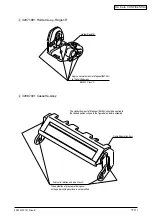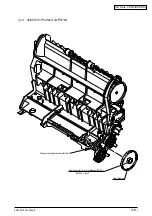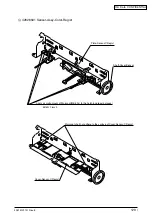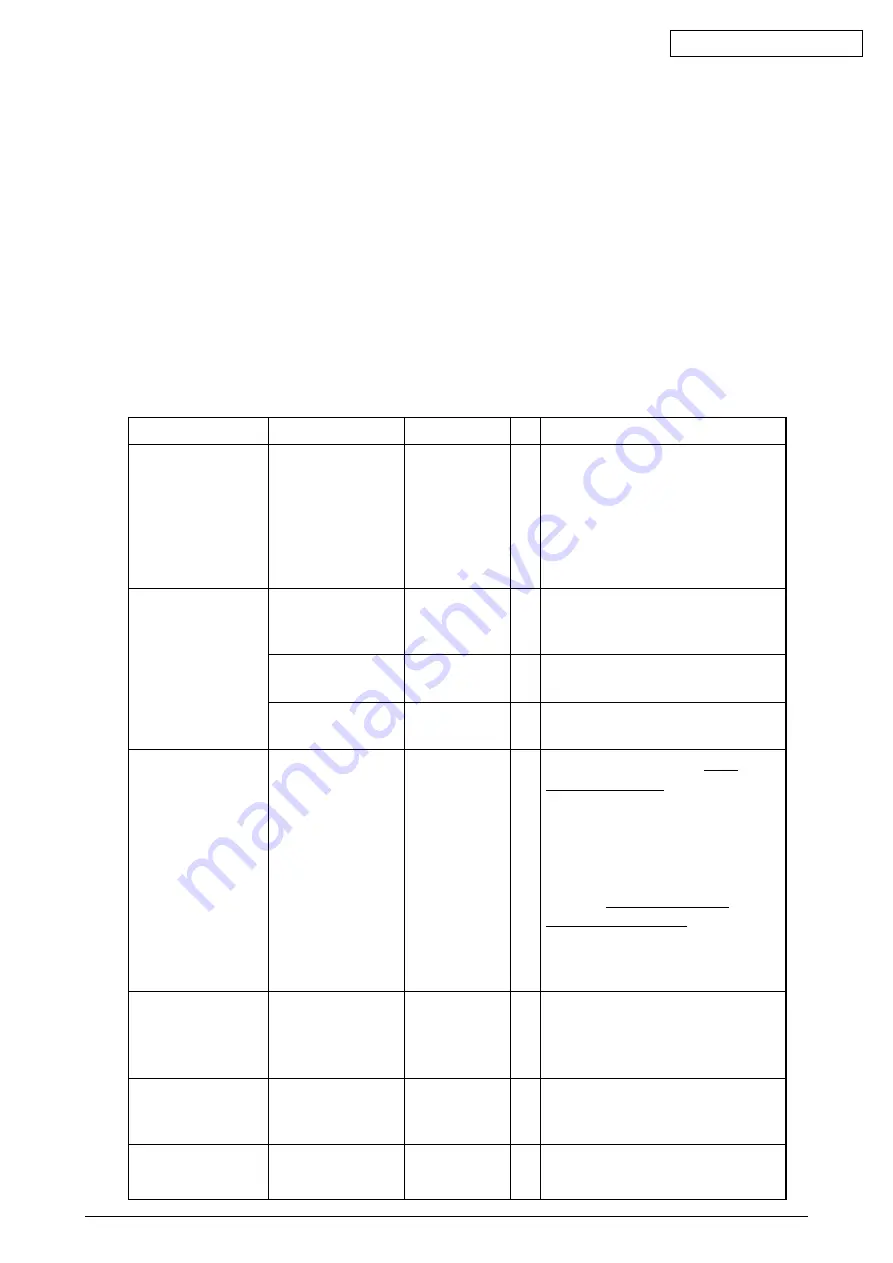
42615101TH Rev.8
124 /
Oki Data CONFIDENTIAL
5.
MAINTENANCE MENU
Adjustments of
C5400/C5200/C5150/C3200n printers can be made
using maintenance utility software and key input from their operator panels. In addition to a
standard menu, there is a maintenance menu in the display of their operator panels. The menu
that serves the purpose of intended adjustment is to be selected.
Sets Brand and Destination.
JPOEM1: Japan OEM
OEMA: Overseas OEM for A4 default
OEML: Overseas OEM for Letter
default
Boots up automatically when a brand
is selected.
Format for HDD.
Process as same as connecting for
new HDD.
Format for Resident FLASH.
NIC Program is elased.
Sets factory default for EEPROM of
CU board.
This menu is displayed in every
distribution channel.
TYPE1: Russian/Greek do not appear.
TYPE2: Russian/Greek appear.
When you select TYPE2, LANGUAGE
selections in SYS CONFIG MENU in
USER MENU display RUSSIAN and
GREEK. (The value change is
enabled after rebooting.)
TYPE2 is the default for OEL/APS/
OEMA; TYPE1 is the default for the
other distribution channel.
Selecting by the ENTER key, then
pressing the On-line switch will
prompt initialization and printing
Engine information.
Switches ENABLE and DISABLE to
display the TEST PRINT MENU
category in the User Menu.
Sets printing or not printing the total
page count in PRINT MENU MAP.
Function
OKIUSER
HDD FORMAT
FLASH FORMAT
MENU RESET
CODESET
ENG STATUS
TEST PRINT MENU
PAGE CNT PRINT
Item(1st Line)
ODA
OEL
APS
JP1
JPOEM1
OEMA
OEML
EXECUTE
EXECUTE
EXECUTE
TYPE1
TYPE2
EXECUTE
ENABLE
DISABLE
ENABLE
DISABLE
Value(2nd Line)
*
*
*
*
DF
OKIUSER
MAINTENANCE
MENU
CONFIG MENU
ENG STATUS
TEST PRINT MENU
(C5400)
PAGE CNT PRINT
Category
5.1
System Maintenance Menu(For Maintenance Staff)
Turning on printer power while holding the MENU+ and MENU- keys down activates System
Maintenance menu. The menu is only displayed in English on a printer to any destination.
Note!
System Maintenance menu, from which settings such as printer destinations can be
changed, is hidden from user’s view.
Table 5-1 Maintenance Menu Display Table
Содержание C3200n
Страница 1: ...Oki Data CONFIDENTIAL C3200n C5150n C5200n C5400n C5510MFP Service Manual 060125A...
Страница 2: ...42615101TH Rev 8 2 Oki Data CONFIDENTIAL...
Страница 11: ...42615101TH Rev 8 11 Oki Data CONFIDENTIAL...
Страница 13: ...42615101TH Rev 8 13 Oki Data CONFIDENTIAL...
Страница 43: ...42615101TH Rev 8 43 Oki Data CONFIDENTIAL C5510 Handle Holes each on side or on end...
Страница 65: ...42615101TH Rev 8 65 Oki Data CONFIDENTIAL Sample In case of C5200 C5150 C3200n...
Страница 80: ...42615101TH Rev 8 80 Oki Data CONFIDENTIAL 1 2 3 4 5...
Страница 84: ...42615101TH Rev 8 84 Oki Data CONFIDENTIAL 1 2 3 4 5 6 7 8 9 0 A B C...
Страница 255: ...Oki Data CONFIDENTIAL 42615101TH Rev 8 255...
Страница 256: ...Oki Data CONFIDENTIAL 42615101TH Rev 8 256...