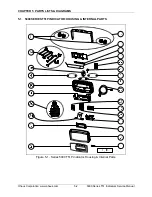CHAPTER 1
GETTING STARTED
1.10 RS232 INTERFACE CONNECTION
The T51 has a bi-directional RS232 interface for communication with printers and computers.
When the Indicator is connected to a printer or Programmable Logic Controller (PLC), displayed
data can be output various ways, depending on PRINT menu settings.
For hardware setup of the RS232 Interface, see Section 1.5.2, page 1-5.
1.10.1 Setting Communications Parameters (COM1)
Note:
Only the COM1 menu appears unless the second communication interface is set up.
The T51 Indicator’s default communication parameters are baud rate 9600 bits per second
(bps), 8 databits, no parity
,
Handshake XON/XOFF, Address Off, Alt Command (for Print) Off,
Alt Tare Off, and Alt Zero Off.
To change these settings use the COM1 menu, as follows:
1. Press and hold
TARE/Menu
until
C.A.L.
appears. Press
No
continuously until:
COM1
appears. Press
Yes.
RESEt
appears. Press
No
(unless you want to restore the factory defaults).
2.
bAUd
appears. Press
Yes
.
3. The default Baud rate setting,
9600
bps, appears. To change the setting, press
No.
The menu cycles to the next setting each time you press No: first 9600, then 300, 600,
1200, 2400, 4800, and 9600 again. Press
Yes
when the desired setting appears.
bAUd
appears again. Press
No
.
4.
PAritY
appears. Press
Yes
. The default Parity setting,
8 NONE
, appears. To change the setting, press
No
.
The menu cycles to the next setting each time you press
No
:
first 7 Even, then 7 Odd, 7 None, and 8 None again. Press
Yes
to accept a setting.
PAritY
appears again. Press
No
.
5.
StOP
appears. Press
Yes
. The default Stop Bit setting,
1
,
appears. To change the setting, press
No
.
The menu toggles to the next setting each time you press No:
first 1, then 2, then 1 again. Press
Yes
when the desired setting
appears.
StOP
appears again. Press
No
.
6.
HANdsh
appears. Press
Yes
. The default Handshake setting,
On-Off
(Xon/Xoff), appears. To change the setting, press
No
.
The menu toggles to the next setting each time you press No:
first Off, then On-Off, then Off again. Press
Yes
when the
desired setting appears.
HANd
appears again. Press
No
.
7.
Alt.CM
appears. Press
Yes
to set a different command
character for the P (Print), T (Tare) and Z (Zero) commands.
Otherwise, press
No
. Then press
Yes
when
End.C1
appears.
At this point, if a second communication interface is present, the COM2 menu is available.
Otherwise, press Exit to return to weighing mode.
Ohaus Corporation www.ohaus.com
1-14
5000 Series T51 Indicator Service Manual
Содержание T51P
Страница 2: ......
Страница 4: ......
Страница 38: ...CHAPTER 5 PARTS LISTS DIAGRAMS Ohaus Corporation www ohaus com 5 6 5000 Series T51 Indicators Service Manual ...
Страница 41: ......
Страница 42: ... 80252587 P N 80252587 SERVICE MANUAL 5000 SERIES T51 INDICATORS ...