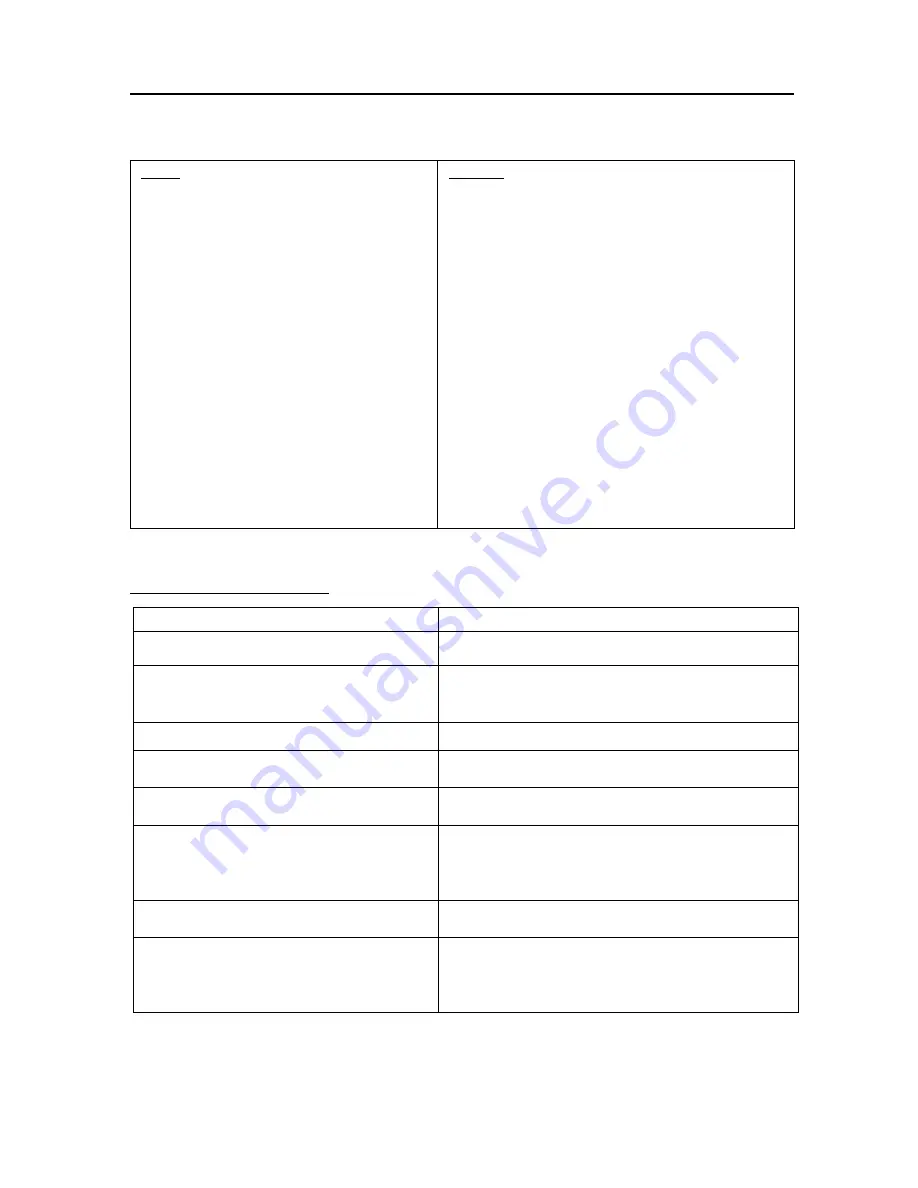
EN-2
USB Device Interface
For SPX, SKX and SJX Balances:
Upon installation, the balance will show [
USB.Dev
] during the power sequence.
Reset:
no
, yes
Stable:
off
, on
A.Print:
off
On.Stable
interval
accept
continuous
Content:
Result (-> off,
on
)
Gross (->
off
, on)
Net (->
off
, on)
Tare (->
off
, on)
Header (->
off
, on)
Footer (->
off
, on)
Mode (->
off
, on)
Unit (-> off,
on
)
Info (->
off
, on)
Layout:
Format (->Single,
Multi
)
Feed (->
Line
, 4 Lines, Form)
End Print:
Exit menu
USB.Dev
Reset:
no
, yes
Baud Rate:
1200…
9600
…115200
Parity:
7 even, 7 odd, 7 none,
8 none
Stop bit:
1
, 2
Handshake:
none
, XOn-XOff
Alternate command:
Print (A…
P
…Z)
Tare (A…
T
…Z)
Zero (A…
Z
)
End USB.Dev:
Exit menu
Note:
Items with bold font are default settings.
SETUP DEFINITIONS
Menu Settings
Explanation
PRINT / A. Print – Off
Only sends data when PRINT is pressed.
PRINT / A.Print / On.Stable – Load,
Load.Zero
Balance only transmits stable data.
Load
: Print stable value excluding zero
Load.Zero
: Print stable value including zero
PRINT / A.Print / interval - (xx) sec
Balance sends data every (xx) seconds.
PRINT / Auto Print – accept
Balance only sends stable accept data in
Check mode.
PRINT / A.Print – Continuous
Balance repeatedly sends data as fast as
possible.
PRINT / Content
On: print relevant content after weighing data
Gross – on: G; Net – on: N; Tare – on: T;
Info – on: balance will print application
mode setting parameters
PRINT / Layout / Format - (Single,
Multi)
Single
: print all data in one line
Multi
: print all data in multiple lines
PRINT / Layout / Feed - (Line, 4 Lines,
Form)
Line
: feed one line after printing
4 Lines
: feed four lines after printing
Form
: feed one page after printing (move to the
top of next page after printing)
Содержание Scout STX Series
Страница 2: ......
Страница 12: ......
Страница 22: ......
Страница 32: ......
Страница 42: ...DE 10 USB Ger teschnittstelle...
Страница 52: ...Interfaccia Dispositivo USB IT 11...
Страница 55: ...USB CN 3 STX STX USB USB STX...
Страница 70: ...JP 10 USB FCC 15 2 1 2 FCC 15 B WEEE 2002 96 EU www ohaus com weee...
Страница 73: ...USB KR 3 STX STX USB Communication USB Device Baud Rate Transmission Handshake Print Settings STX...
Страница 79: ...USB KR 9 TV WEEE 2002 96 EC EU www OHAUS com weee...
Страница 80: ......
Страница 84: ...RU 4 USB STX STX USB Communication USB Device USB Baud Rate Transmission Handshake Print Settings STX...
Страница 91: ...USB RU 11 2002 96 EC WEEE www ohaus com weee...




















