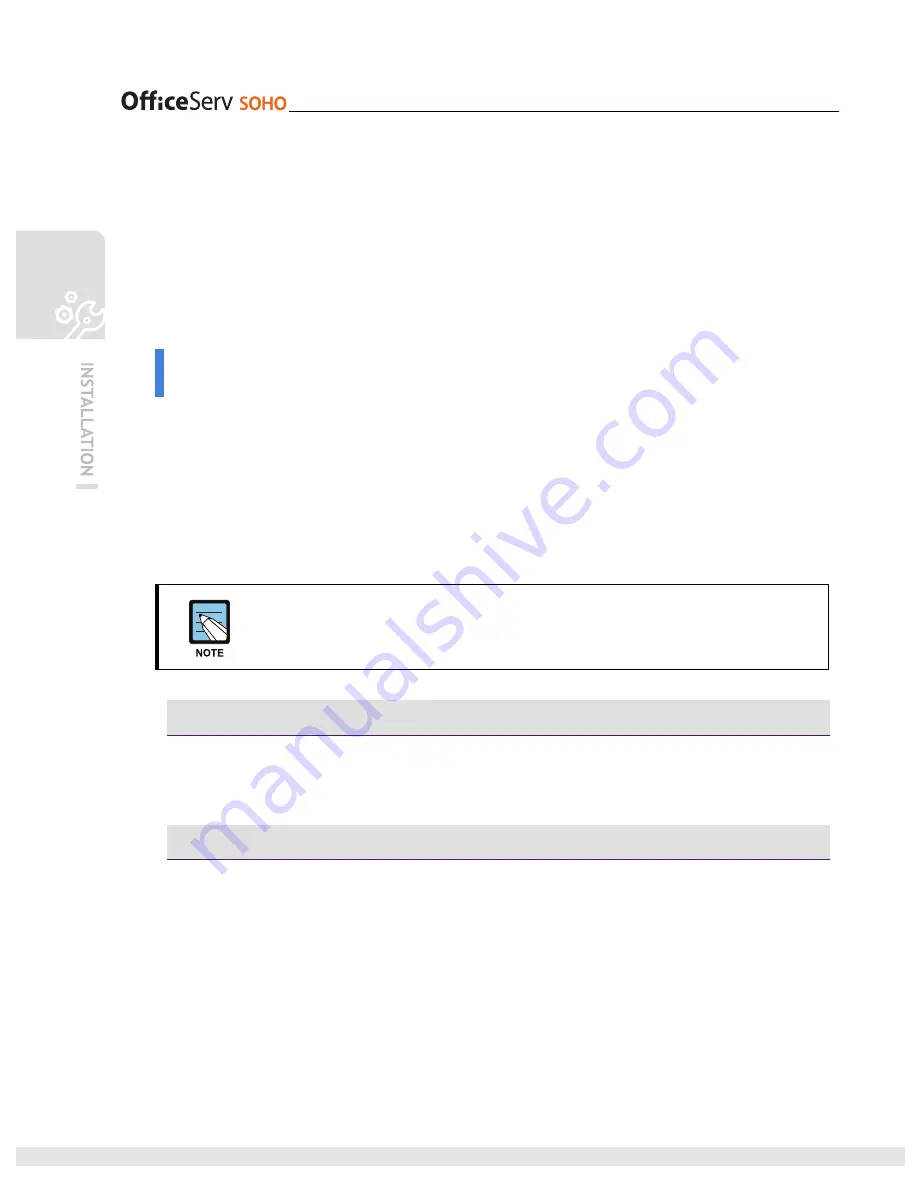
16
© SAMSUNG Electronics Co., Ltd.
Connecting OfficeServ SOHO with
Desktop / Laptop Computers
You can use the Internet on a desktop or a laptop computer using OfficeServ SOHO.
You can connect a desktop or a laptop computer to OfficeServ SOHO in a wireless
method(using a WLAN card) or in a wired method(using a wired LAN card and a LAN cable).
Connecting Computer to OfficeServ SOHO Wirelessly
- A wireless connection can be made only if a WLAN card is installed in the desktop or
laptop computer. If a wired LAN card is installed, refer to the wired connection method.
- You can set up a WLAN by using extra software provided by the WLAN card
manufacturer. It is recommended that you configure the WLAN using such software.
For information on how to set up a WLAN, refer to the user guide of the software.
- You can also set up a WLAN by using the WLAN connection service of Windows XP.
Setting up a WLAN in Windows 2000/ME/98
Windows 2000/ME/98 do not provide WLAN setting menus.
Use programs provided by the manufacturer to set up a WLAN.
Using WLAN Card Program
A WLAN card or a WLAN adapter is provided with extra software for WLAN setup.
To set up a WLAN, refer to the user guide of the software.
Using WLAN Connection Service of Windows XP
1.
Click [Start] to select
[Control Panel]
.
2.
Double-click
[Network Connection]
in Control Panel.
•
If the Control Panel does not have [Network Connection], select [Switch to Classic View]
at the upper left corner of the Control Panel.
Содержание WIP-5000M
Страница 1: ...Quick Installation Guide...
Страница 5: ...IV SAMSUNG Electronics Co Ltd This page is intentionally left blank...
Страница 6: ...For Basic Telephone Installation Quick Reference...
Страница 42: ...Mobile Station Installation Quick Reference...
Страница 59: ...54 SAMSUNG Electronics Co Ltd This page is intentionally left blank...






























