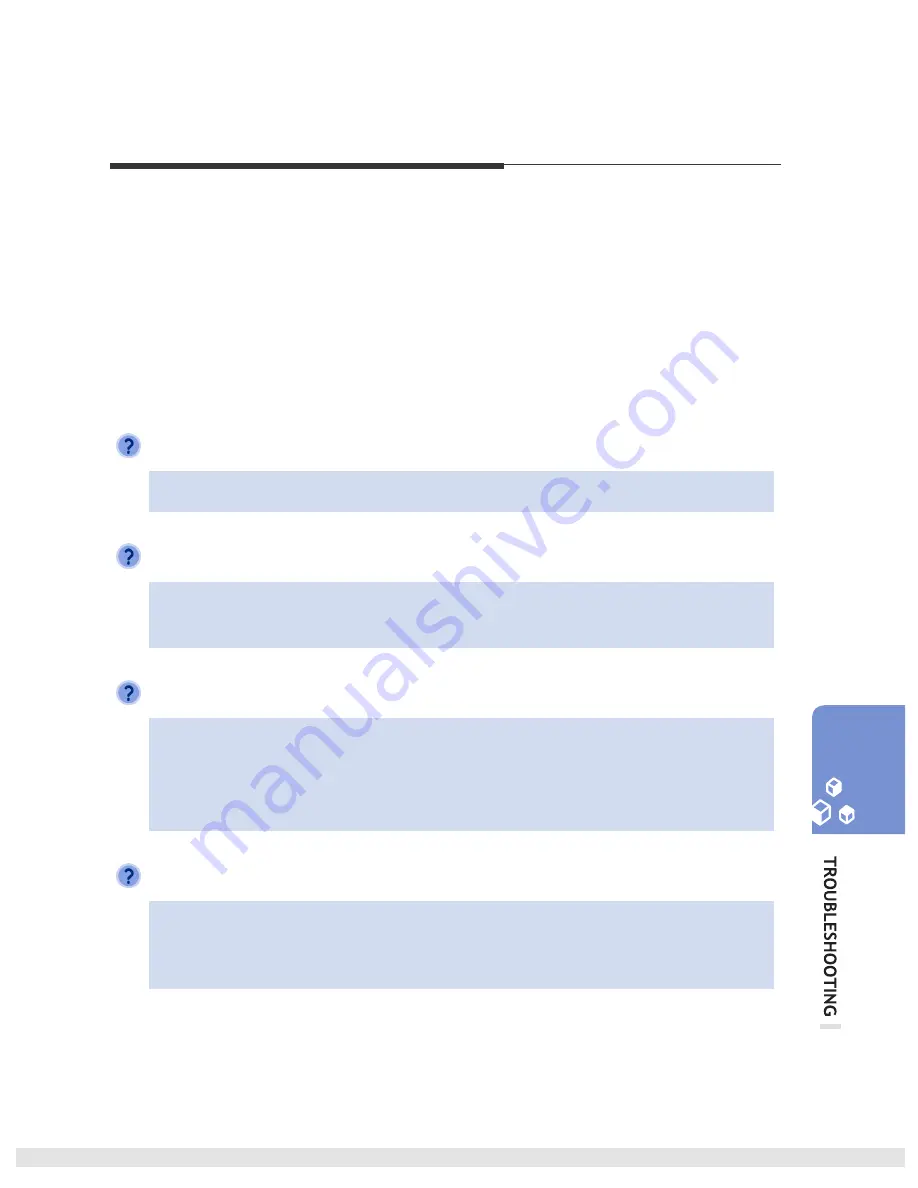
© SAMSUNG Electronics Co., Ltd.
51
TROUBLESHOOTING
WIP-5000M Troubleshooting
Some of the problems that could arise when using the telephone are described below
together with the actions to undertake for their resolution.
In case of problems, before contacting an authorised service centre, read the
information below.
The LCD does not light up.
Low battery. Recharge the battery and turn on the phone again.
The bell does not ring or the ring sound is too low.
- Verify that the phone is not set in vibration mode.
- Adjust the volume at [MENU] [Volume/Ring] [Ring Volume].
The lamp on the charger flashes yellow.
- Take the battery out from the charger and put the battery in again.
- If the yellow light continues to flash, clean the charging phones of the charger.
- If the yellow light continues to flash despite the above measures, contact the
Samsung Electronics service center.
The battery is not dead but the phone does not turn on.
- Take the battery out and put it in again, and turn the phone on.
- Take the battery out, clean the charging phones of the battery. Then put the
battery back in, and turn the phone on.
Содержание WIP-5000M
Страница 1: ...Quick Installation Guide...
Страница 5: ...IV SAMSUNG Electronics Co Ltd This page is intentionally left blank...
Страница 6: ...For Basic Telephone Installation Quick Reference...
Страница 42: ...Mobile Station Installation Quick Reference...
Страница 59: ...54 SAMSUNG Electronics Co Ltd This page is intentionally left blank...








































