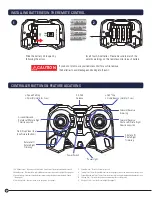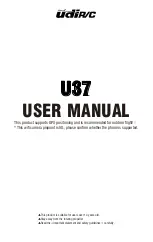WHAT’S IN THE BOX
1
2
3
4
5
Spartan Drone Unit
2.4 GHz Controller
4 Replacement Propellers
& Micro Screwdriver
3.7 V 300 mAh Rechargeable Battery
USB Charging Cable
6
3D VR Headset
4
5
GETTING TO KNOW YOUR ODYSSEY TOYS SPARTAN LIVE STREAMING HD VIDEO DRONE
Congratulations on your purchase of the new and revolutionary Odyssey Toys Spartan Live
Streaming HD Video Drone. Please read through all of the instructions thoroughly to ensure
safe and longlasting operation.
Use only AA non-rechargeable batteries or AA rechargeable batteries in the controller. Do not mix the two types.
Insert batteries with correct polarity.
Do not short circuit the supply terminals.
Lithium ion batteries can be flammable if misused.
Do not mix old and new batteries.
Do not mix alkaline batteries, standard (carbon-zinc), or rechargeable (nickel-cadmium/NiCad) batteries.
Remove exhausted or drained batteries.
Remove rechargeable batteries before charging them.
Remove and store the batteries away from the Controller when not in use to avoid damage from battery leakage.
•
•
•
•
•
•
•
•
•
1
2
3
6
REPLACING THE SPARTAN STREAMING DRONE PROPELLERS WHEN ONE IS DAMAGED
2
3
LIVE STREAMING
HD VIDEO
DRONE
with
3D VR HEADSET
Front A Propeller (Left)
Front B Propeller (Right)
Rear A Propeller (Right)
Rear B Propeller (Left)
HOW to MAINTAIN and TAKE CARE of your ODYSSEY TOYS’ DRONE BATTERIES
PLEASE NOTE THESE IMPORTANT BATTERY CAUTIONS
Your Drone is furnished with a removable, rechargeable battery. Please pay careful attention to the following safety
instructions:
1. Use only the charging USB cord provided by Odyssey Toys for charging.
2. If the battery becomes too hot while recharging, it means the battery is overcharged. Stop charging immediately to
avoid permanent damage to the battery.
3. After flying, the Drone’s battery temperature may be relatively high. Wait 10 minutes until the battery has cooled
before recharging.
4. Turn off both the Drone and Controller whenever they are not in use. If you don’t plan on flying your Drone for a time,
charge the battery before storing it.
Caution: There is a risk of explosion if the battery is replaced by an incorrect type. Dispose of used batteries according
to local laws. Never leave this product unattended while charging—doing so can be a fire hazard.
Your Spartan Streaming Drone comes with two pairs of replacement blades. The color denotes whether they are front or back.
(Orange > Front / Black > Back) You must take note of the curvature of the blades to make sure they match properly. If you attach
the wrong blade, the Drone will not fly, or it may behave erratically, which can lead to property damage or injury.
NOTE: If two blades become damaged, it is ok to replace a blade with one of a different color as long as the A/B marking is
identical.
Ex. Front A Left Propeller = Rear A Right Propeller
NOTE: Propellers above are shown as you view the Drone from its front.