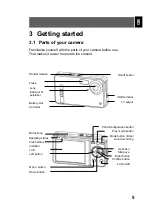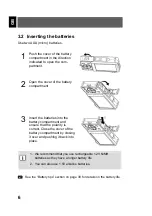15
GB
4.5 Making video clips
4.5.1 LCD
descriptions
The elapsed time is shown at the top right. The remaining time is shown at
the bottom left.
The display is not changed during recording and is not updated until
recording is complete.
4.5.2 Making a video clip
Switch the camera on.
1
Press the button for the video
mode
. Video mode is active
when the
symbol appears in
the upper corner of the LCD
display.
2
Press the shutter release to start
recording a video. Press the
shutter release again to stop
recording. The information shown
at right is displayed on the LCD
during video recording.
3
Press the up button ( ) to zoom in digitally and the down bottom
( ) to zoom out.
The video is recorded as an AVI file (with sound).
Содержание Slim X5
Страница 2: ...2 DE ...
Страница 42: ...42 DE ...
Страница 82: ...40 GB ...
Страница 122: ...40 FR ...
Страница 162: ...40 NL ...
Страница 202: ...40 PT ...
Страница 242: ...40 ES ...
Страница 282: ...40 IT ...
Страница 322: ...40 SV ...