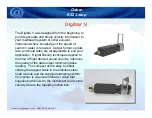Click to edit Master title style
• Click to edit Master text styles
– Second level
• Third level
– Fourth level
» Fifth level
17
Slide
17
odomhydrographic.com, USA, 225.769.3051
Odom
ES3 Setup
17
TSS Motion Sensor model DMS wiring configuration.
Connector (part # 0400-0029-0000) for Motion Sensor.
The Motion Sensor connector is a 12 pin connector. This wiring information applies if you
have the Blue TSS cable for a TSS HPR sensor.
This connector fits very tightly. Remove the existing piece of shrink from the TSS cable.
Install the bottom part of the connector assembly on the cable.
A 2” long by ½” wide tubing on the outside of the cable itself this will keep the bundle
together.
Cut outer jacket to where 1 3/4” of wire is exposed.
The outside shield of the blue cable is the only shield that will be used.
Remove all black shrink tubing.
Open all wire pairs and remove unneeded wires.
Add shrink tubing as needed on solder connections.
Wires should be 1” long and connector will fit properly.
Continued