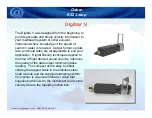Click to edit Master title style
• Click to edit Master text styles
– Second level
• Third level
– Fourth level
» Fifth level
13
Slide
13
odomhydrographic.com, USA, 225.769.3051
Odom
ES3 Setup
13
Desktop Computer operates with 110VAC. The requirements for the user supplied PC are: Windows XP, an available Ethernet
port, and at least 2 GHz Pentium IV processor. Standard software screen resolution is 1024x768.
Hypack Hysweep software module (USB Hardlock key required).
Interfaces to ES3 Power/Data Interface via Ethernet connection using a crossover cable, part # 2300-0053-0000.
The sonar head needs to run with a static IP (Internet Protocol) address for both head and PC. The IP address of the PC must be
set to 192.168.0.X (X can be any number between 3 and 255). Also set the subnet mask to 255.255.255.0. These settings can
be found in the ‘Network Connections’ menu under ‘Settings’ in the ‘Start’ menu, then click on properties of the LAN adapter,
and properties of the TCP/IP. There is also a settings box for default gateway, but it can be left blank. For troubleshooting
purposes you may need to know that the sonar head has IP address 192.168.0.2.
All serial ports are DTE and male 9 pin connectors.
Serial port1 is used “if needed” to communicate directly to the RTK GPS for system setup.
Serial port 2 connects to the GPS I/O port of the J-Box. Data strings GGK, GGA, VTG & ZDA. Baud rate = 9600, Parity = N,
Stop bits = 1, word size = 8. Use DCE to DTE cable # 2300-0045-0000.
Serial port 3 connects to HEADING OUT port of the J-Box. DCE to DTE cable # 2300-0045-0000.
Serial port 4 connects to HEAVE I/O port of the J-Box. DCE to DTE cable # 2300-0045-0000.
Three remote display computer monitors provide information to operations and helmsmen.
Desktop computer operating Hypack/Hysweep