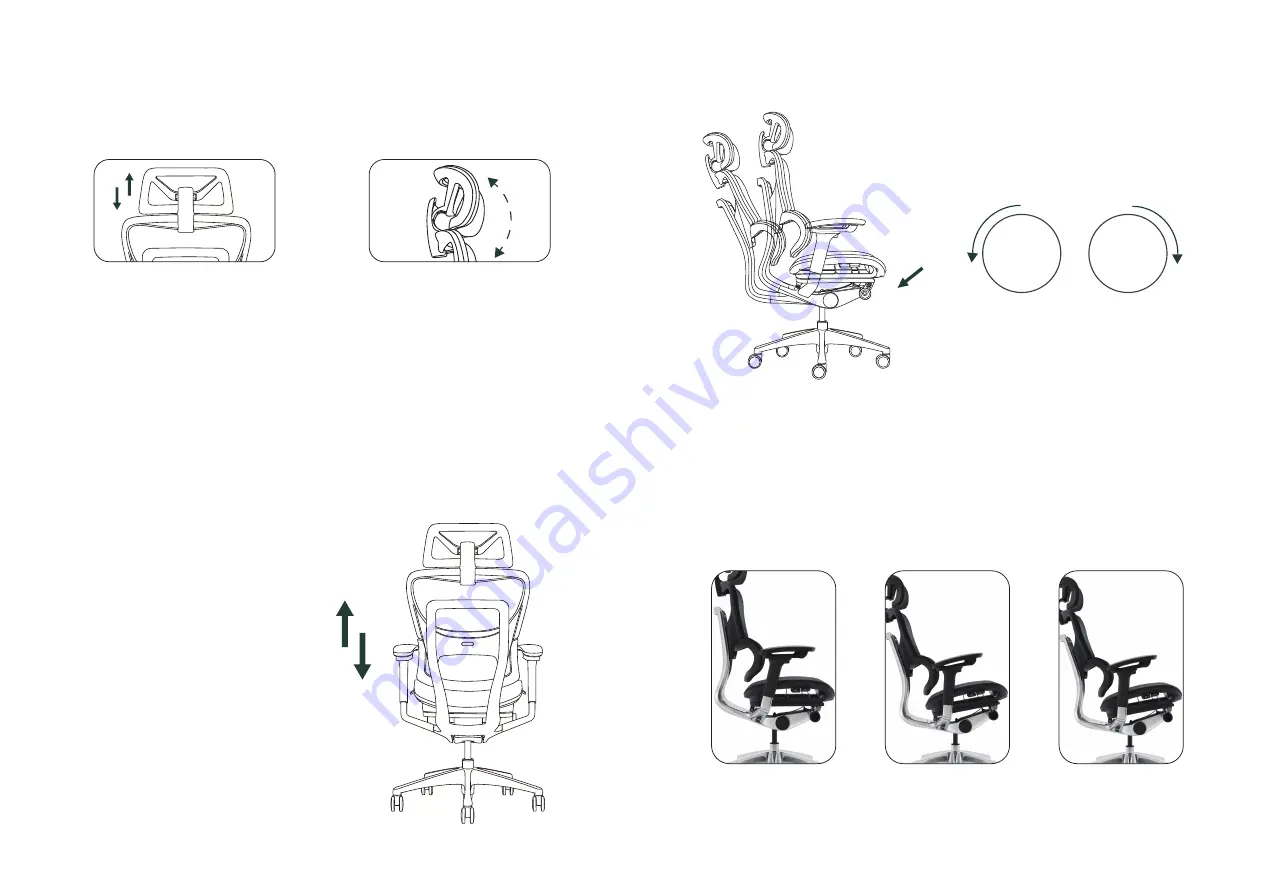
09
10
Function Instructions
The whole backrest is adjustable upward and downward.
Hold the two sides of the backrest to adjust it upward or downward slowly
to find the best lumber position for yourself. There are 4 positions to lockdown.
Attention:
Back Lifting Adjustment
In order to adjust it more easily
and safely, Please adjust the
backrest upward or
downward when the backrest is in
the default position.
Holding both sides of headrest and
pushing headrest up or down to adjust
the height
Holding two sides of the headrest and
rotate forward or backward to adjust
the angle
1D Height Vertical adjustment
2D Angle adjustment
Function Instructions
Back Tilt Tension
Livemotion Lumbar Auto-tracking System
Rotate the adjustment lever counterclockwise
to reduce backrest elasticity.
Rotate the adjustment lever clockwise to
increase the backrest elasticity
TIGHTEN
LOOSEN
Delivers full support and superior comfort to touser's lumbar & sacrum
area when the user changes sitting posture. Users'lumbar
can be supported fully and automatically all the time in any sitting position.




























