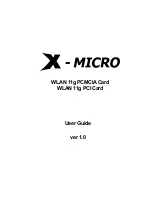5.
A BIOS and DOS message similar to the following should
appear on your video monitor:
Octagon 50xx BIOS vers x.xx
Copyright (c) 1992-1995, Octagon Systems Corp.
All Right Reserved.
Flat Panel Display
Some panels require a BIAS voltage for contrast control. This
voltage is available on J1, pins 24 and 25. Refer to the data sheet
that comes with your flat panel. Steps 1, 2, 3, and 8 only apply to
panels that require a BIAS voltage.
1.
Configure jumper block W3 for the polarity of the voltage
required and voltage positive/negative select:
BIAS Polarity
Pins Jumpered
Description
W1[1-2]
Vee +/- to J1, pins 22 & 23; pins 24 &25
W3[1-2]*
Positive DC output to J1, pins 24 & 25
W3[2-4]
Negative DC output to J1, pins 24 & 25
* = default
2.
Verify that W3(7-8) is installed.
Range Adjustment Select: W3
Pins Jumpered
Description
7-8
Adjustable
±
12 to
±
31
No jumper
Disable bias Vee adjustability
* = default
3.
Power on the 5420 and measure Vee at J1, pin 24 and adjust
R6 to the correct voltage for your display. Refer to the “Pro-
gramming the 5420 Video BIOS” section.
To avoid damage to your panel, initially set the
voltage low and adjust to the specifications of your
panel.
5420 Super VGA Video Card – 9
WARNING:
Содержание 5420
Страница 2: ......
Страница 3: ......
Страница 4: ......
Страница 5: ......
Страница 6: ......
Страница 7: ......
Страница 8: ......
Страница 9: ......
Страница 10: ......
Страница 11: ......
Страница 12: ......
Страница 13: ......
Страница 14: ......
Страница 15: ......
Страница 16: ......
Страница 17: ......
Страница 18: ......
Страница 19: ......
Страница 20: ......
Страница 21: ......
Страница 22: ......
Страница 23: ......
Страница 27: ...5420 Super VGA Video Card 20 This page left intentionally blank ...