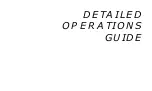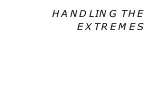DATA100
25
Decompression Dive Mode, identified by the Decompression Dive icon located to
the left of the Main Time Display (Fig. 24a), activates when the theoretical no
decompression dive time/depth limits are exceeded causing the TLBG to pass the
12 o'clock position and enter the red decompression zone (Fig. 24b). Information
provided includes current depth, current required decompression ceiling stop
depth and time (and Ceiling Stop icon - Fig. 24c), and total ascent time that
includes stop time at all ceilings and vertical ascent time calculated at 60 feet (18
meters) per minute.
Once every 15 seconds while in the Decompression Dive Mode, an alternate
display (Fig. 25) will appear on screen for 3 seconds. Information provided
includes current depth, total ascent time, maximum depth for that dive (and
Max Depth icon), and elapsed dive time (and Elapsed Dive Time icon).
The Graphic Diver Interface will continue to display the VARI bar graph and the
TLBG, that now acts as a Decompression “ceiling” indicator showing the ceiling
stop depth that you must stay below.
Upon entering decompression, you must immediately change the focus of your
dive to getting back to the surface. Upon seeing the TLBG enter the red 10FT/
3M ceiling stop zone, you should immediately begin a safe ascent, 60 feet (18
meters) per minute or slower, to a depth slightly deeper than or equal to the stop
ceiling indicated.
Fig. 24 - Decompression
Dive Mode
FT
GLO
DATA
100
Fig. 25 - Decompression
(Alternate Screen)
FT
GLO
DATA
100
c
a
b
Содержание Data 100
Страница 1: ...owner s guide Data 100 OCEANIC...
Страница 2: ......
Страница 11: ...THE DATA100 IS EASY TO USE...
Страница 23: ...DETAILED OPERATIONS GUIDE...
Страница 43: ...HANDLING THE EXTREMES...
Страница 57: ...CARE and MAINTENANCE...
Страница 69: ...REFERENCE...
Страница 87: ...DATA100 77 NOTES...
Страница 91: ......