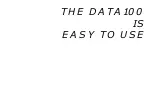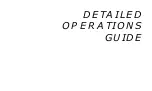¨
14
INFORMATIONAL DISPLAYS
Each Data100 numeric or graphic display represents a unique piece of informa-
tion. It is imperative that you understand the formats, ranges, and values of the
information represented by the Data100's displays to avoid any possible misun-
derstanding that could result in error. This section describes each display in
detail.
Depth Display
During a dive, the Current Depth display, located in the upper portion of the
LCD (Fig. 13a), indicates depths from 0 to 330 feet (99.5 meters) in 1 foot (.5
meter) increments. In the event that you descend deeper than 330 feet (99.5
meters), this display will show three dashes to indicate, until you ascend to 330
feet (99.5 meters) or shallower, that you have gone 'out of range'. In the Surface
or Dive Log modes, the Dive Number replaces the current depth display.
A second depth display located in the lower left portion of the LCD (Fig. 13b)
indicates the Maximum Depth reached during that dive. In the event that you
descend deeper than 330 feet (99.5 meters), this display will only show three
dashes for the remainder of that dive and as the Max Depth in the Dive Log for
that dive.
During a Decompression Dive the required Ceiling Stop Depth replaces the
Maximum Depth display (Fig. 13c). However, Maximum Depth will appear for 3
FT
GLO
DATA
100
(No Decompression Mode)
FT
GLO
DATA
100
(Decompression Mode)
Fig. 13 - Depth Displays
b
a
c
Содержание Data 100
Страница 1: ...owner s guide Data 100 OCEANIC...
Страница 2: ......
Страница 11: ...THE DATA100 IS EASY TO USE...
Страница 23: ...DETAILED OPERATIONS GUIDE...
Страница 43: ...HANDLING THE EXTREMES...
Страница 57: ...CARE and MAINTENANCE...
Страница 69: ...REFERENCE...
Страница 87: ...DATA100 77 NOTES...
Страница 91: ......