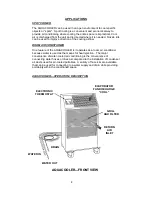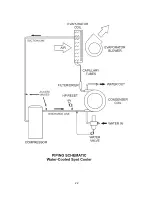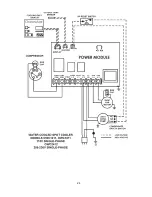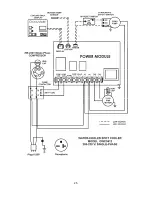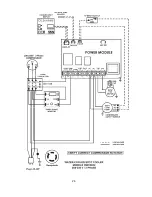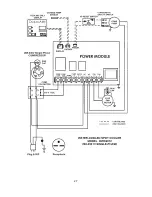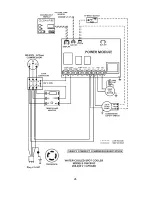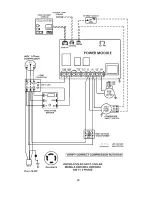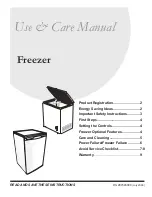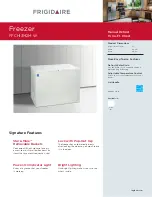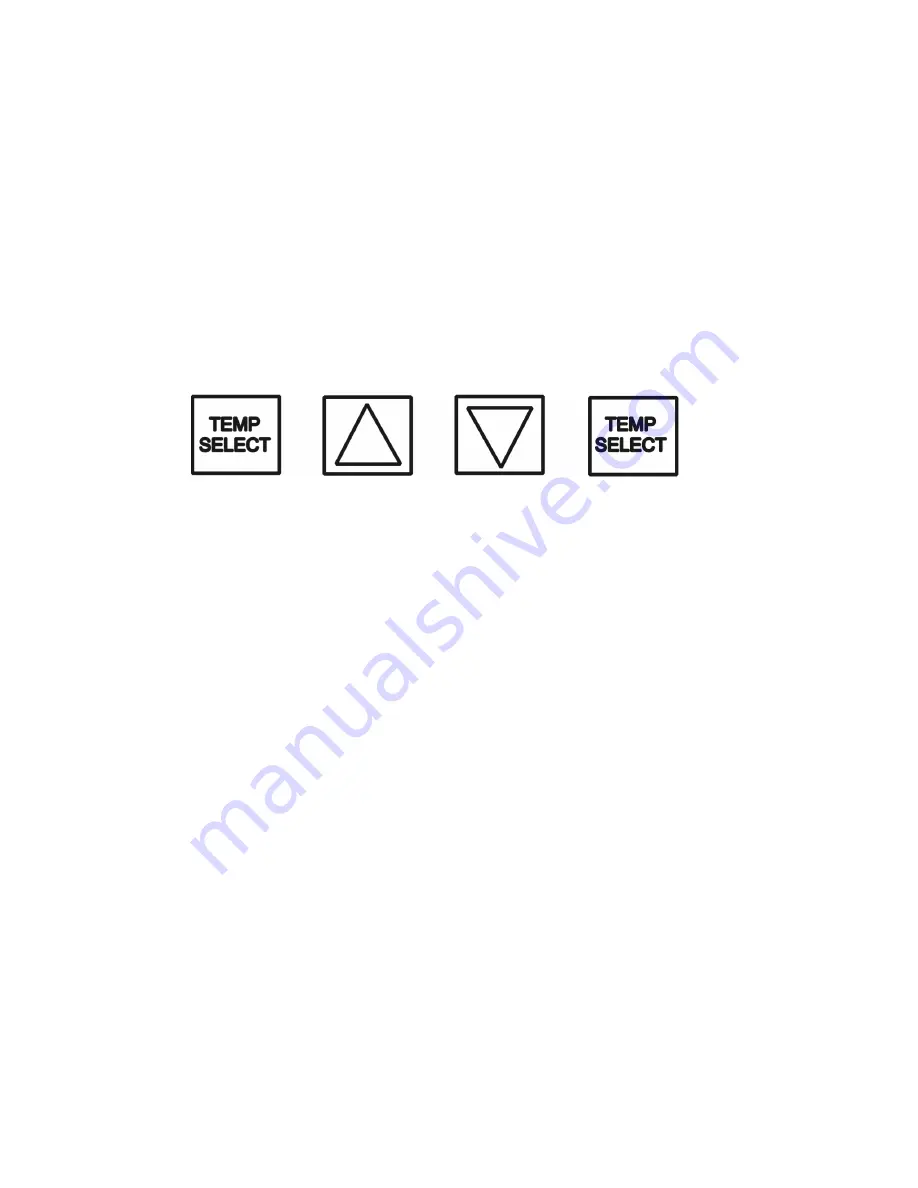
16
FAN SPEED—
The operator can select between AUTO and MANUAL fan speed control.
Pressing the FAN SPEED button, will switch speed from AUTO to MANUAL. In MANUAL
mode, pressing the FAN SPEED button will change fan speed from low to high. In AUTO
the fan speed is controlled automatically. In cooling mode, the controller automatically
adjusts the fan speed to high, and as the inside temperature approaches the set point, the
fan speed will reduce. In heat mode, the fan speed goes from low to high as the tempera-
ture approaches the set point
TEMP SELECT—
Allows the operator to view the controller temperatures; INSIDE = re-
turn air temperature, OUTSIDE = supply air temperature, SET POINT can be seen and
adjusted, by pressing ▲ or▼.
CONTROLLER PROGRAMMING MENU
1) Make sure the unit has power.
2) Pushing the POWER button, turn the unit “OFF”.
3) Press the following buttons in sequence “S-U-D-S”:
4) The display will begin flashing P1 and a number.
If there is no display, repeat the sequence, making sure the unit has power, but is turned
OFF.
5) To adjust any program parameter, press the ARROW UP▲ or ARROW DOWN ▼
button until the desired value is displayed.
6) Use the “MODE” button to scroll through the programmable parameters P1 through
P16.
7) If no buttons are pushed, the display will then return to the “OFF” position after about
50 seconds.
PROGRAMMING PARAMETERS
P1—High Fan Speed Limit Setting
P2—Low Fan Speed Limit Setting
P4—Temperature Sensor Calibration
P10— Temperature Display, °F or °C
P13—Supply Fan Operation, Cycling or Continuous
P15—Fan Motor Type Setting, PSC or Shaded Pole
7) To cycle the evaporator fan with the compressor, access code P-
P1, P2
- To adjust fan
speed settings, P1 represents the high fan speed parameter, while P2 represents the low
fan speed parameter. When using nozzle kits, discharge duct adapters and evaporator
plenums, setting P1 to 85 will help to avoid freeze ups.
P4
- Adjust the P4 setting to match the actual INSIDE room temperature, if needed.
P10
- Use this parameter to display temperatures in the desired units.
P13
- To cycle the evaporator fan with the compressor, access code P-13. Press the up
or down button to switch to “CYC”, which means cycle the fan with the compressor. The
factory default setting is “CON”, which means continuous fan operation.
P15
- Fan Motors are PSC type, SC - should be selected.
8) Press POWER—you should see a code A (followed by numbers)
Press POWER and the unit will start at the new settings