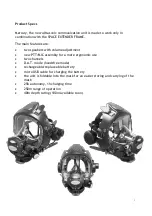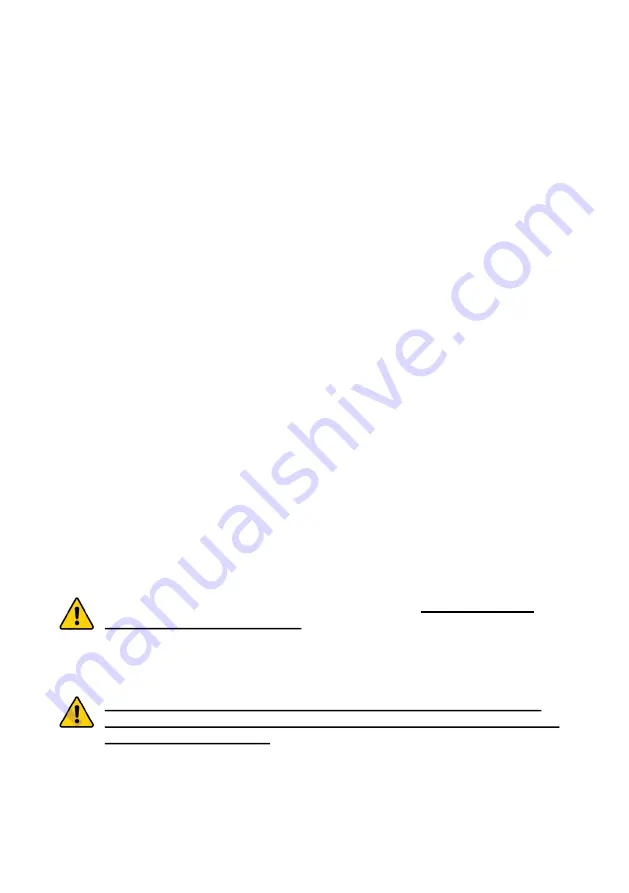
Checking before use
•
Once the battery has been charged and the battery compartment lid has been
closed properly, wet your fingers and touch the two wet contact screws
(On/Off switch contacts) to turn on the unit. You will hear a voice saying
“Unit ON” indicating activation.
•
When the unit is turning on it will always and automatically go on channel
one and volume level 2. The unit will turn off immediately when the contacts
are released (or when the unit is going out of the water).
Keep your fingers on the wet contact screws.
Run another finger along the antenna. You will hear a “zzzzzz” type sound
coming from the speaker.
Push the blue level style button to increase the volume to 3, 1 and back to
level 2.
•
Bring the antenna transducer near the antenna of another active unit (about
5 cm / 2 inches), keeping your fingers on the On/Off contacts. You should
also be able to hear the communication when the unit is not immersed in
water.
Pushing the PTT button you will hear a “beep” indicating that you can
transmit, speak keeping the PTT button pressed and check that the other unit
is receiving.
Do the opposite operation to check the receiving of your GSM Mercury.
•
Push and hold for two seconds the blue level style button, you will enter the
“program mode”, check the settings of you r unit and exit by following the
instruction at page 6.
If you need to use the D.A.T. mode remember that only one diver per
time should use the DAT mode!!
Disregarding this direction will cause communication to be confused and
useless.
A repeated voice signal “Battery Low” (about every 30 seconds) means
that the battery is running low. You still have about 2 hours depending on
your use prior to recharge.
13
Содержание GSM Mercury
Страница 1: ...underwater naturally by INSTRUCTION MANUAL...
Страница 2: ......
Страница 6: ...The new GSM DC2 consists of three main parts 1 PTT MIC 3...
Страница 23: ......