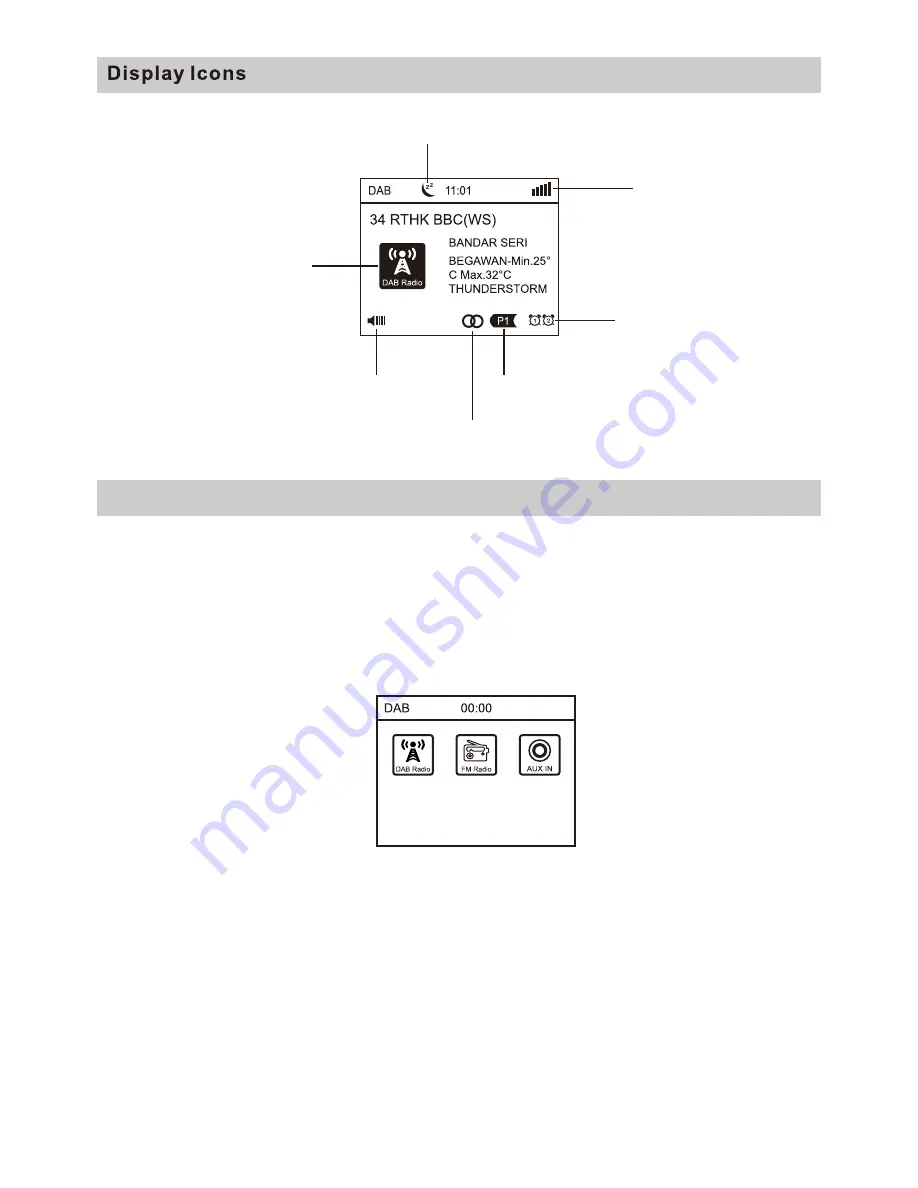
Using your radio the first time
1. Place the radio near a window if possible. Extend the wire antenna and attach it to a location
as high as possible.
2. Take out the power adaptor supplied with the radio. Connect one end of the adaptor to the
DC IN socket located at the rear side of the radio and the other end to the wall outlet. The
radio will power on automatically.
Caution: Use only the adaptor supplied with the radio. Connecting a power supply
with different rating will cause permanent damage to the radio and may be hazardous.
3. It will return to home screen with mode selection.
4. Choose the mode you would like to start with.
Use the ▲▼button to choose and press
<OK/Tune>
to confirm.
Note:
Always make sure the wire antenna is fully extended and you may have to move the
antenna around with different direction to get the maximum signal strength and the best
possible sound quality.
-
3
-
Alarms are set
Reception signal bar
Sleep timer
Preset number for the current playing station
DAB broadcasted image if any
Volume level indicator
Stereo signal for the current playing station
Содержание DB-825C
Страница 2: ...Service Only Audio Out 1...




























