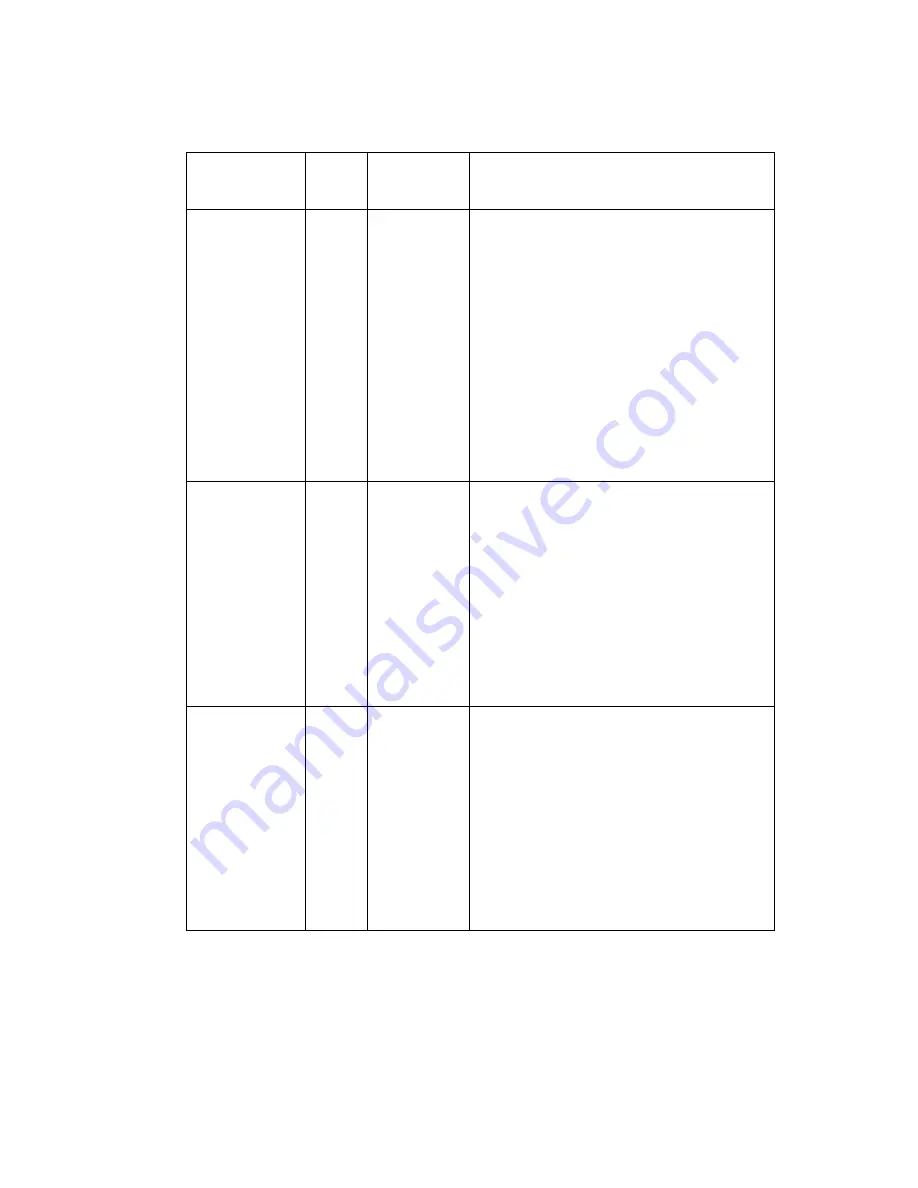
278
Océ TCS400 User manual
Description of the parameters in the standard account log file
The table below describes the fields in the standard CSV account log file.
[44] The fields in the standard CSV account log file
Parameter
Type
Length
(max)
Description
Record type
num
4
Each account log file starts with a
record of type 6310. This is a fixed
record which only contains the abbre-
viated field names used in records of
the type.
Record type identifiers for the
different Océ systems.
■
6111 for the Océ TDS800
■
6211 for the Océ TDS600
■
6311 for the Océ TDS400
■
6411 for the Océ TCS400.
Account ID
(AccID)
text
255
Account ID. Escaped according to es-
caping rules.
When the Account ID is not available,
this field is empty.
Note:
The 9-digit numeric 'AccountID'
is converted to a textual representation
without any prefix. For OJT tickets the
textual representation is set to
the'AccountID' field in the ticket.
User ID
(UserID)
text
255
ID of the user who sent the job. Es-
caped according to escaping rules.
When the User ID is not available, this
field is empty.
Note:
The 9-digit numeric 'UserID' is
converted to a textual representation
without any prefix. For OJT tickets the
textual representation is set to
the'UserID' field in the ticket.
Содержание TCS400
Страница 1: ...Oc TCS400 User s Manual...
Страница 9: ...9 Oc TCS400 User manual Chapter 1 Introduction...
Страница 15: ...15 Oc TCS400 User manual Chapter 2 Get to know the Oc TCS400...
Страница 19: ...Get to know the Oc TCS400 19 3 The output side of the printer 3 The output side of the printer...
Страница 22: ...22 Oc TCS400 User manual 7 The ink tanks 7 The ink tanks 8 The maintenance cassette 8 The maintenance cassette...
Страница 38: ...38 Oc TCS400 User manual...
Страница 39: ...39 Oc TCS400 User manual Chapter 3 Getting started...
Страница 53: ...53 Oc TCS400 User manual Chapter 4 Send print jobs to the Oc TCS400...
Страница 59: ...59 Oc TCS400 User manual Chapter 5 Make copy jobs on the Oc TCS400...
Страница 76: ...76 Oc TCS400 User manual...
Страница 77: ...77 Oc TCS400 User manual Chapter 6 Scan to file on the Oc TCS400...
Страница 95: ...95 Oc TCS400 User manual Chapter 7 Use Oc Scan Manager for your scan to file jobs...
Страница 115: ...115 Oc TCS400 User manual Chapter 8 Ensure the best quality output...
Страница 150: ...150 Oc TCS400 User manual...
Страница 151: ...151 Oc TCS400 User manual Chapter 9 Manage jobs on the Oc TCS400...
Страница 168: ...168 Oc TCS400 User manual 4 Remove the flanges 50 Remove the flanges 50 Remove the flanges...
Страница 181: ...181 Oc TCS400 User manual Chapter 10 Maintenance...
Страница 202: ...202 Oc TCS400 User manual...
Страница 203: ...203 Oc TCS400 User manual Chapter 11 Error handling...
Страница 217: ...217 Oc TCS400 User manual Chapter 12 Oc Power Logic controller Oc Settings Editor...
Страница 231: ...231 Oc TCS400 User manual Chapter 13 Oc Power Logic controller Oc System Control Panel...
Страница 238: ...238 Oc TCS400 User manual...
Страница 239: ...239 Oc TCS400 User manual Chapter 14 Oc Power Logic controller Oc Queue Manager...
Страница 250: ...250 Oc TCS400 User manual...
Страница 251: ...251 Oc TCS400 User manual Chapter 15 Oc Power Logic controller Oc Remote Logic...
Страница 266: ...266 Oc TCS400 User manual...
Страница 267: ...267 Oc TCS400 User manual Chapter 16 Account logging...
Страница 289: ...289 Oc TCS400 User manual Appendix A System specifications...
Страница 302: ...302 Oc TCS400 User manual...
Страница 303: ...303 Oc TCS400 User manual Appendix B Safety information...
Страница 311: ...311 Oc TCS400 User manual Appendix C Miscellaneous...
















































