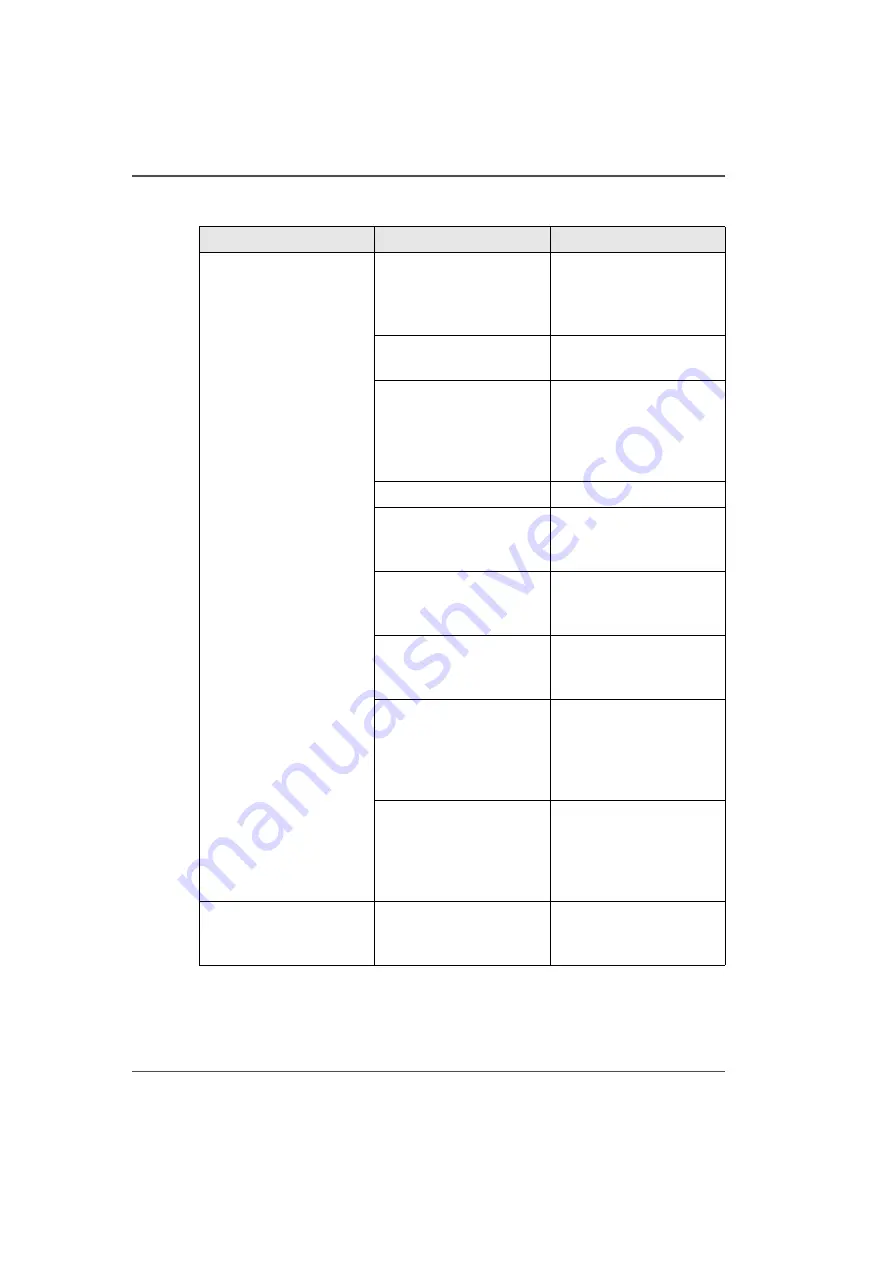
50
Chapter 5 Error Conditions, Problems and Solutions
General Problems
General Problems
[26]
Problem
Cause
Solution
The Océ BLM500 does
not start
The Océ BLM500 is not
turned on.
Turn ON the Océ
BLM500 (
The printer has not sent a
job to the Océ BLM500.
Correct the problem at the
printer.
The Océ BLM500 is not
connected to the mains
power supply.
Connect to the mains
power supply of the
correct type and voltage
(
A safety cover is open.
Close all safety covers.
The trim bin is not fitted
or the trim bin is not fitted
correctly.
Fit the trim bin.
The Océ BLM500 is not
connected to the printer
interface.
Check the interface
cables. Connect the
cables.
A fuse has blown on the
mains power input.
Replace the fuse(s) as
needed (
The stitch head is
jammed.
Clear the stitch head jam
and start the Océ
BLM500 again.Clear a
Stitch Head Jam
An error condition exists
on the Océ BLM500.
Check the error message
on the Touch Screen.
Correct the fault (
The operation of the
touch screen is incorrect
The touch screen
calibration is incorrect
Calibrate the touch screen
(
Содержание BLM 500
Страница 1: ...Oc BLM500 Oc User manual Bookletmaker Oc BLM500...
Страница 5: ...5 Chapter 1 Introduction to the Oc BLM500...
Страница 20: ...20 Chapter 2 How to run the Oc BLM500 Run the Job...
Страница 21: ...21 Chapter 3 The User Interface...
Страница 46: ...46 Chapter 4 Standard Tasks Operate the Oc BLM500 offline...
Страница 76: ...76 Chapter 5 Error Conditions Problems and Solutions Manually park the Shuttle...
Страница 77: ...77 Chapter 6 Maintenance...
Страница 95: ...95 Appendix A Specifications...
Страница 98: ...98 Appendix A Specifications Specifications...
Страница 99: ...99 Appendix B Declaration of Conformity...
Страница 101: ...101 Appendix C Miscellaneous...
































