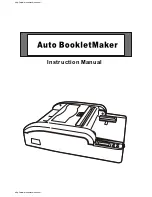12
Chapter 2 How to run the Océ BLM500
Before You Begin
Before You Begin
Paper and Book Quality Instructions
■
The size of paper and the thickness of the set must be measured. These
measurements are entered via the touch screen before you begin a print job.
■
Measure the size of the printed paper. The paper dimension changes when the
paper is printed.
■
Measure the set thickness as accurately as possible. Use the measuring tool
supplied with the machine.
■
Enter accurate dimensions via the touch screen.
■
If the book is made from several different types of paper, make sure the different
paper types are all the same size.
for further information.
Содержание BLM 500
Страница 1: ...Oc BLM500 Oc User manual Bookletmaker Oc BLM500...
Страница 5: ...5 Chapter 1 Introduction to the Oc BLM500...
Страница 20: ...20 Chapter 2 How to run the Oc BLM500 Run the Job...
Страница 21: ...21 Chapter 3 The User Interface...
Страница 46: ...46 Chapter 4 Standard Tasks Operate the Oc BLM500 offline...
Страница 76: ...76 Chapter 5 Error Conditions Problems and Solutions Manually park the Shuttle...
Страница 77: ...77 Chapter 6 Maintenance...
Страница 95: ...95 Appendix A Specifications...
Страница 98: ...98 Appendix A Specifications Specifications...
Страница 99: ...99 Appendix B Declaration of Conformity...
Страница 101: ...101 Appendix C Miscellaneous...