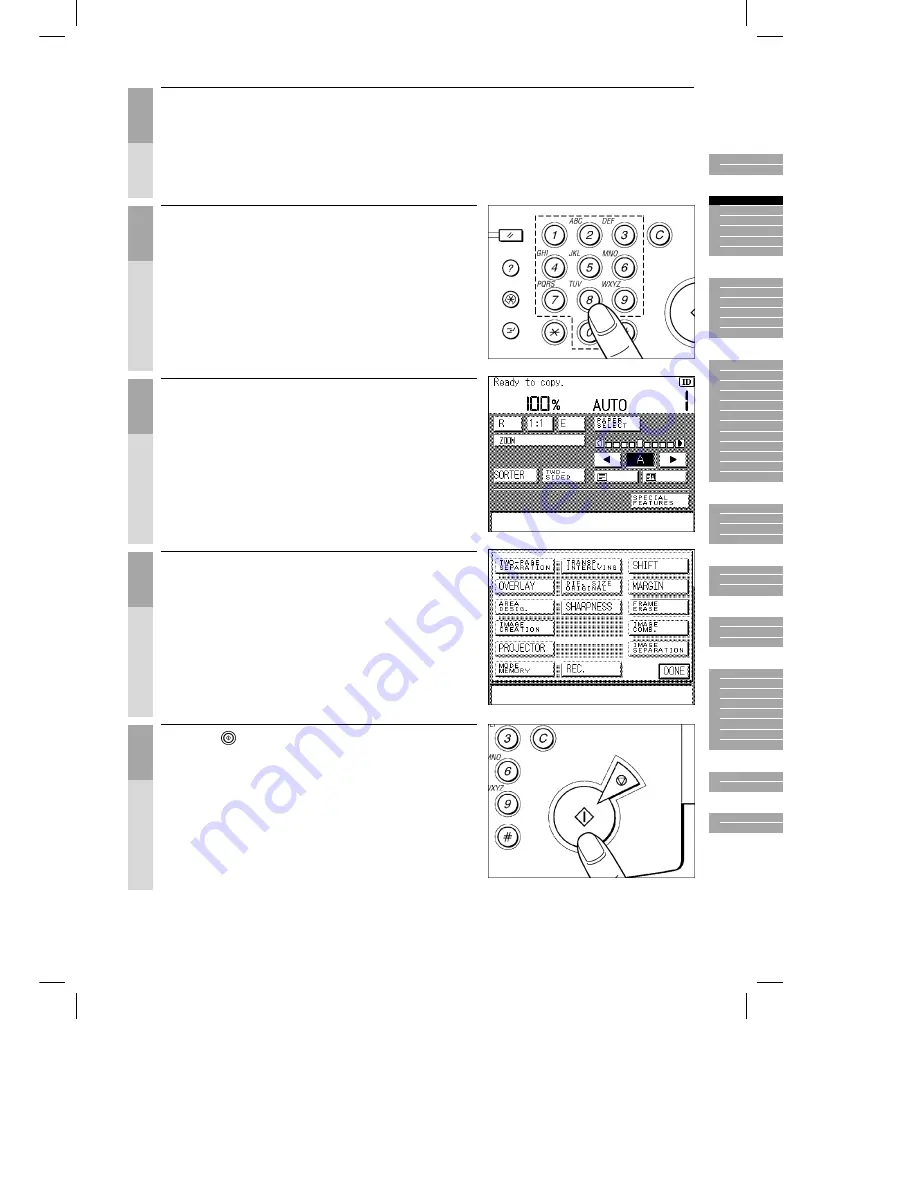
Océ 3121 – Copying Manual – English
2-3
4
Place your originals. (See ”Placing Originals,” on p. 2-12.)
MEMO
●
When making copies using the optional Film Projector, insert film into the Film Projector.
5
Enter the copy quantity. (See ”Entering the Copy
Quantity,” on p. 2-20.)
MEMO
●
Only one copy can be made when using the ADF.
6
Set the copy mode in the Basic Features screen.
(See chapter 3, ”Making Copies Using the Basic
Features”.)
MEMO
●
In the Basic Features screen, you can select the copy paper
size, set exposure and image quality, and select the desired
sorting function.
7
Set the copy mode in the Special Features screen.
(See chapters 4 through 7.)
8
Press the
key.
NOTICE
●
You cannot change copy mode settings such as the copy
quantity, copy paper size and copy ratio during copying.
1
2
3
4
5
6
7
8
9
10
Содержание 3122
Страница 1: ...Oc 3122 Addendum Copy Addendum Oc 3122...
Страница 4: ...Oc 3122 Copy...
Страница 6: ...Oc 3122 Addendum Copy Addendum Oc 3122...
Страница 9: ...Oc 3122 Copy...
Страница 42: ...Oc 3121 Copying Manual English 1 8 CLEAR key Press this key to clear numbers or numerals that you have entered...
Страница 72: ......
Страница 118: ......
Страница 244: ...Oc 3121 Copying Manual English 10 10...






























