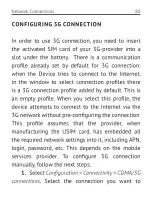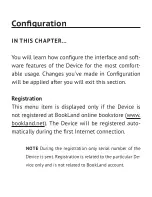NTTwTrk TTTTTcTiTTT
80
CONFIGURING 3G CONNECTION
In order to use 3G connection, you need to insert
the activated SIM card of your 3G-provider into a
TTTT uTdTr ThT TTTTTry. ThTrT iT T cTmmuTicTTiTT
profile already set by default for 3G connection:
when the Device tries to connect to the Internet,
in the window to select connection profiles there
is a 3G connection profile added by default. This is
an empty profile. When you select this profile, the
device attempts to connect to the Internet via the
3G network without pre-configuring the connection.
This profile assumes that the provider, when
manufacturing the USIM card, has embedded all
ThT rTquirTd TTTwTrk TTTTiTgT iTTT iT, iTcTudiTg ASN,
TTgiT, pTTTwTrd, TTc. ThiT dTpTTdT TT ThT mTTiTT
services provider. To configure 3G connection
mTTuTTTy, TTTTTw ThT TTxT TTTpT.
1.
STTTcT
Configuration > Connectivity > CDMA/3G
connections
. STTTcT ThT cTTTTcTiTT yTu wTTT TT
Содержание Pro 603
Страница 1: ...User Manual PocketBook Pro 603...
Страница 13: ...AAAAAAAAAA 11 BACK VIEW...