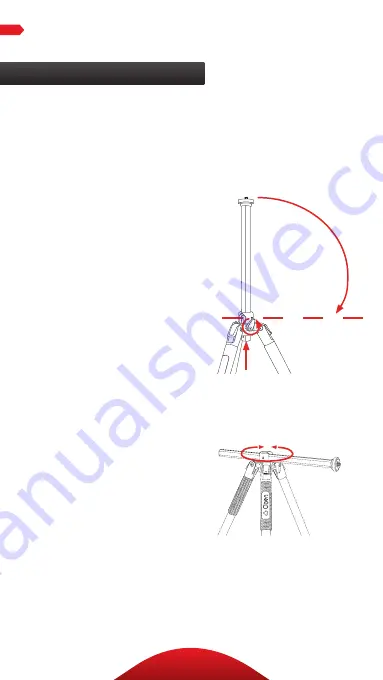
14
Lateral Setup
CFT-6194L
The center column can be set to a
90° angle and rotated a full 360°.
Important! When you mount
a camera to the tripod in this
configuration, make sure to
extend the camera over one of the
tripod legs. To improve stability,
counterweight your tripod as
necessary.
1. Loosen the center-column lock,
and raise the center column to
its maximum height.
2. Press the locking button at the
bottom of the center column,
and raise the center column
until it stops. Then lower the
center column to the 90° angle.
3. Once the center column is
sitting at the 90° angle, slide
the center column through the
lateral opening until reaching
the desired lateral position.
4. Swivel the center column
around the tripod as desired.
5. Once the center column is in
position, tighten the center-
column lock until secure.
OPERATION






































