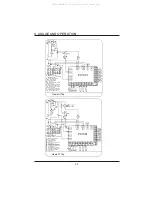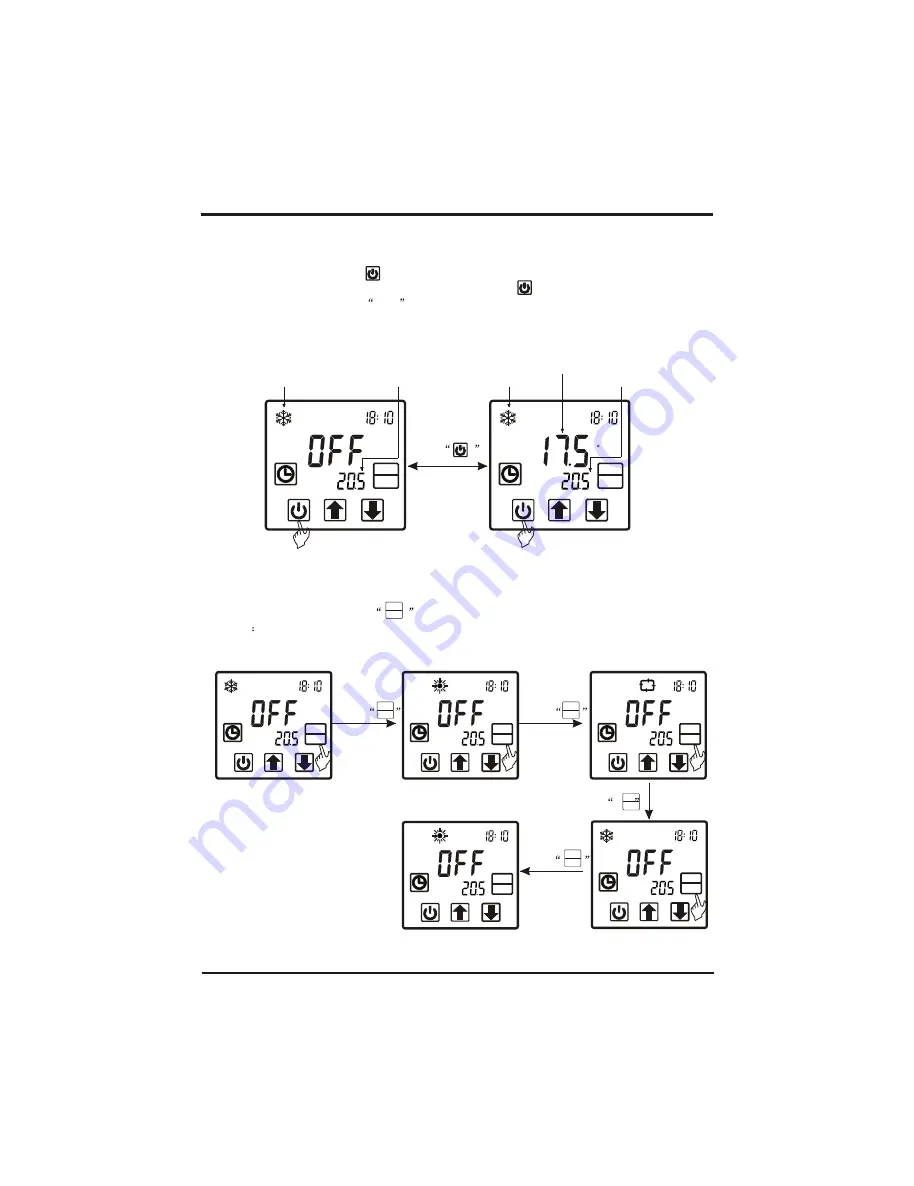
12
2.
The controller usage
2.1
Starting up and shutting down
Press
for 0.5 second
can switch
between unit
on and unit off
Water outlet
temperature
Actual Mode display
Off unit
2.2 Modes switching
If it is cold/ heat unit, in the main interface, you can switch different modes of cooling,
heating, auto mode by pressing
.
Attention
The modes switching is useless if the unit you buy is single-cold/ single-heat unit.
For example:
Press
Press
Press
Press
TEMP
OUT
MODE
SET
TEMP
IN
C
TEMP
OUT
MODE
SET
TEMP
OUT
MODE
SET
TEMP
OUT
MODE
SET
TEMP
OUT
MODE
SET
A
TEMP
OUT
MODE
SET
TEMP
OUT
MODE
SET
MODE
SET
MODE
SET
MODE
SET
MODE
SET
MODE
SET
In the off interface, press" " for 0.5s can start up the unit, and aux. display-area shows
water outlet temperature; In the running interface, press" " for 0.5s can shut down the unit
and aux. display-area shows
OFF
.
Attention: the operation of Starting up and shutting down can only be done in the main interface.
For example:
Actual Mode display
Water inlet
temperature Water outlet
temperature
On unit
4. USAGE AND OPERATION
All manuals and user guides at all-guides.com