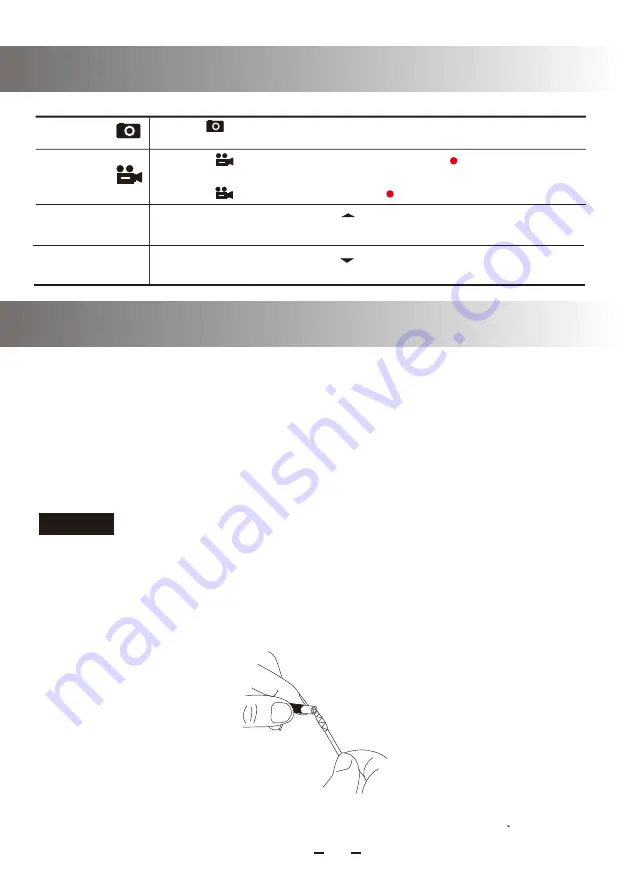
Operation
Snapshot
Zoom
Video
taking
Press
to
take
picture
,
Afterwards
,
automatically
switch
back
to preview
mode
.
1
.
Press
for
video
recording
.
The
red dot
in
the
lower
-
left
corner
to
indicate
recording
status
.
2
.
Press
to
stop
recording
.
The
disappears
accordingly
.
Rotation
In
the
preview
mode
,
press
to
get
enlarged
x2/x4/x8 &4:3 ratio
view of objectives .
In
the
preview
mode
,
press
to
get
image
up
side
down
or
mirror
image
Storage & Maintenance
Charging
time
around
7
hours
till
the
indicator
turn
off
,
the
fully
charged
battery
can
continuously
works
up
to
8
hours
.
1.Rechargeable battery
2. Cleaning components
Cleaning
distal
end
Cleaning
insertion
tube
Wipe
thoroughly
with
a
piece
of
gauze
or
other
material
moistened
with
neutral
detergent
,
next
clean
by
gauze
moistened
with
clear
water
,
and
then
wipe
the
insertion tube
dry
off
all
moisture
.
Clear
the
insertion
tube
immediately
after
withdrawing
the
insertion
tube
.
Leave
the
very
dirty
insertion
tube
for
long
periods
can
cause
it
to
be
corroded
.
Grasping
the
rigid
portion
of
distal
end
,
use
a
clean
soft
piece
of
gauze
or
cotton
swabs
to
wipe
off
dirty
and
water
.
Best
results
may
be
obtained
using
commercially
available
absolute
ethanol
.
11
CAUTION
Fig8.
Содержание 2.8
Страница 1: ...Handheld InspectionScope User s Manual ...













