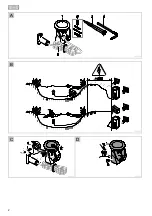- EN -
13
Fastening a single spotlight to a nozzle extension
How to proceed:
F
Undo and remove the fastening screws from the spotlight head of a spotlight.
Remove the LED spotlight from the mounting bracket.
Undo the short socket head cap screws and remove.
Remove the base plate.
Turn the mounting bracket into the indicated position, fit it onto the nozzle extension and screw it on with the base plate
on the opposite side.
Fasten the LED spotlight onto the mounting bracket again using the fastening screws.
– The spotlight head should point upwards in the direction of the nozzle.
– The connection cable should hang down freely near the nozzle tube.
Fastening spotlights in pairs to a nozzle extension
How to proceed:
G
Undo and remove the fastening screws from the spotlight head of two spotlights.
Remove the LED spotlights from the mounting brackets.
Undo the short socket head cap screws and remove.
Remove the base plates.
Turn the mounting brackets into the indicated positions, fit them to each side of the nozzle extension and screw to-
gether.
– Use washers and nuts.
Fasten each spotlight to its mounting bracket again using the fastening screws.
– The spotlight head should point upwards in the direction of the nozzle.
– The connection cable should hang down freely near the nozzle tube.
Connection
Connect the unit with the connection cable to the ProfiLux Garden LED Controller (
→
instructions for use ProfiLux Gar-
den LED Controller). Max. four spotlights can be connected to each controller.
•
The ProfiLux Garden LED Kabel is optionally available as an extension cable as an accessory in the length
7.5 m (42640).
•
One extension cable is permitted per spotlight.
How to proceed:
H
Remove the protection cap from the unit.
Fit the plug connector and secure with the two screws (max. 2.0 Nm).
– Ensure that the rubber seal is clean and fits exactly.
– Replace the rubber seal if damaged.
Содержание ProfiLux Garden LED RGB
Страница 2: ... 2 A PLX0024 B PLX0023 C D LAA0034 LAA0035 ...
Страница 3: ... 3 E LAA0036 F LAA0037 G LAA0038 ...
Страница 4: ... 4 H PLX0004 ...
Страница 118: ...41683 10 16 ...