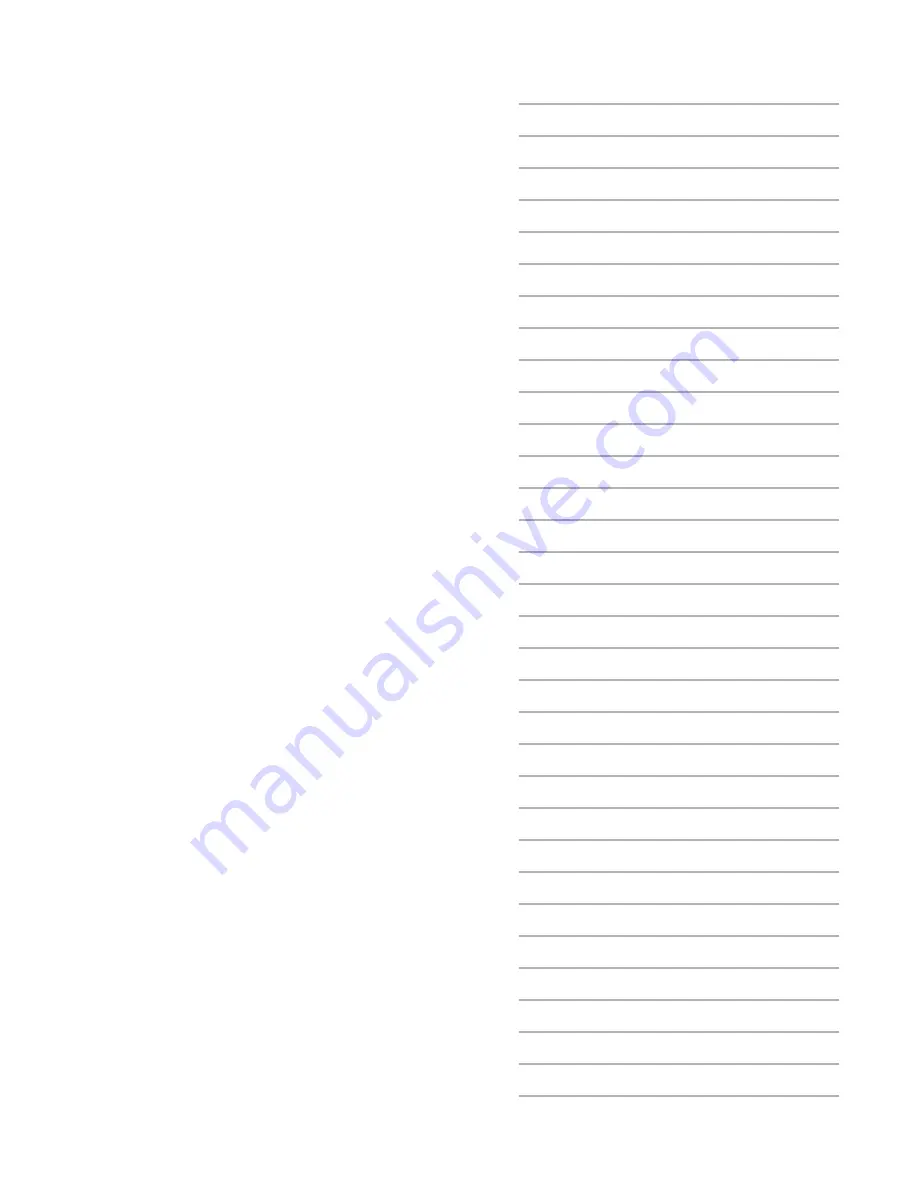
Notes
5
Installing & removing the memory card
Your phone is equipped with a removable memory card
for storage of downloaded fi les. The memory card slot
is located at the right side of the phone under a plastic
cover. To remove or install a card:
[E22_memory.jpg]
> Switch off the phone [on_off.bmp] and
remove
charger if connected
> Open the plastic cover
> Release the card by pressing it lightly. A click is heard
and the card comes loose. Pull the card out
> Reinstall the card – or a replacement – by inserting it
face up into the slot and press lightly until you hear the
click
Note: Never use force.
Hold card by the edges and
avoid applying pressure to the centre of the card or
touching the gold-plated contacts. To avoid loss of data
always turn off the phone before removing or installing
a memory card.
The memory card slot supports SD and MMC type
cards. Cards are available at your retailer and must be
formatted (Format must be FAT,
not
FAT32) before use.
If formatted cards are not available, you will need to
format it:
Formatting a card
To format a card in your phone, do as follows:
1. Install the memory card as described above
2. Open Media Centre menu and select
Memory
3. Select
Format memory card
To format a memory card in a card reader with
Windows 2000/XP, do as follows:
1. Plug your memory card into a USB card reader
2. Open Windows Explorer. Right-click on your
memory card drive
3. Choose
Format
in the menu
4. Select “FAT”
5. Make sure that the
Quick Format
checkbox is
not
checked
6. Press
Start
7. Install card when formatting is completed
Using the card
If you connect your phone to a PC with the USB cable,
two new removable drives will appear on the screen,
one for the internal memory in the phone and one for
the memory card. You can copy fi les up to 6 Mb to the
phones internal memory or store fi les on the memory
card. Using the “Move to M-card/Move to phone”
command on left softkey, you can exchange fi les
between the card and the internal memory.
Содержание XM
Страница 65: ...O2 XM FLT E22 Advanced Section...
Страница 70: ...Notes 63...
Страница 71: ...Notes 64...
Страница 72: ...Notes 65...













































