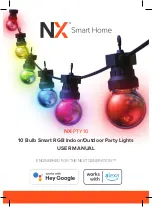7
3. To pair the Party Lights, select
‘Add Device’
(or
‘+’
if you
already have devices added).
4. Select
‘Party Lights.’
5. On the next screen, your WiFi network name will be displayed.
If your 2.4HGz WiFi network name is not displayed, please
leave the app, connect your Smartphone to the 2.4GHz
network then return to the app and enter the WiFi password
and select confirm. You can also enter the network name
manually if it is not displayed. Please refer to our explainer
on page 6 if this is not clear. If you still cannot find your
2.4GHz WiFi, please contact your internet provider.