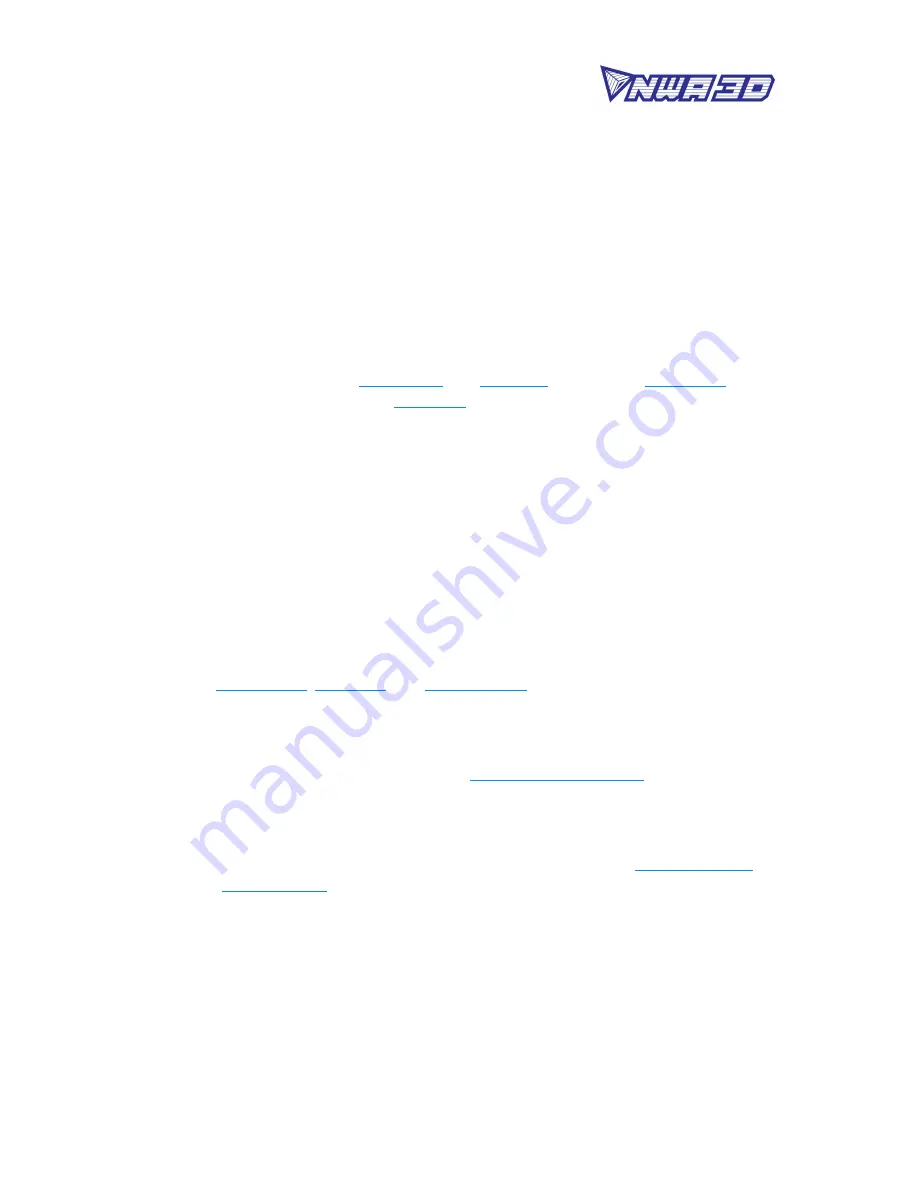
NWA3D A31 User Manual
6.
Operation: The Four Steps of 3D Printing
3D printing involves these four steps:
1. Create a 3D file (Make)
2. Slice the file for 3D printing (Slice)
3. Send the file to the printer (Transfer)
4. Select the file on the printer (Print)
1. Create or find a 3D file
a. You can create a 3D model—a digital geometry—using any CAD
(computer-aided design) software program. We recommend free
programs, such as
TinkerCAD
and
OnShape
. Autodesk’s
Fusion360
is free
to students. Another is
SketchUp
, which has free licenses available for
schools. These programs take some time to learn, and can be challenging.
But they are also rewarding, especially when you see your own creation
being printed on your 3D printer!
Every CAD program allows users to save or export digital files for 3D
printing. You want to save your file as an STL file (“filename.stl”). The STL
file is the standard file format for 3D printing. In some programs, it’s as
easy as the Save command. In others, you need to select the File > Export
option, and choose the STL format. OBJ files can also be sliced and 3D
printed.
b. You can find 3D models in many online libraries of digital content.
Thingiverse
,
GrabCAD
, and
Instructables
are examples, and many other
sites exist.
2. Slice the file for 3D printing
Video Tutorial:
How to set up Cura 3.2
Slicing is the process of converting your 3D model into the layered print
language your printer can understand, called G-Code. We recommend using
free, open-source slicer programs. Our favorite slicers are
Ultimaker Cura
and
Repetier Host
. Both are free and easy to use. We’ve included Cura and its
setup profile on your printer’s SD card because it’s easier for beginners. For
beginning users, we recommend that you install Cura on a PC or Mac and use
it to do your slicing.
There are a lot of slicers that will create G-Code automatically for your
printer. All you have to do is input the correct settings for your printer (using
the files we included), import your 3D model, and save the G-Code. It’s that
easy!
© 2018 NWA3D LLC
18






























