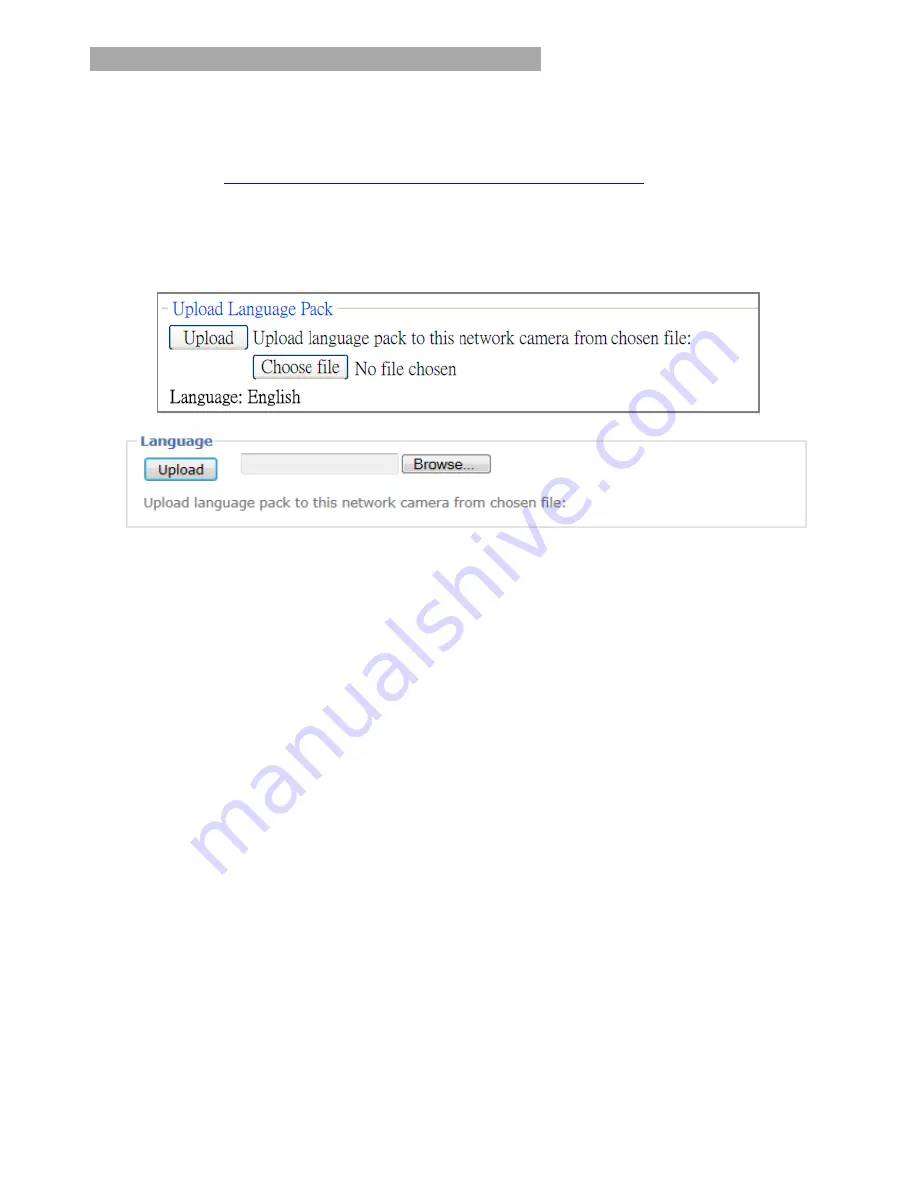
7
Change the Web Interface into your preferred language
Use the settings screen to set the language of the Web Interface.
Go to “Setting > System > Maintenance ”.
1.
Go website
http://www.champsolution.com/DownloadMainpage.php
download
language pack.
2. Browse and select the preferred language and then click OK.
3. The web interface will change into your preferred language.
Содержание BL3102
Страница 1: ...0 BL3102 2MP Mini Bullet Camera Quick Installation Guide...
Страница 9: ...8 Memo...
Страница 10: ...9 Memo...
Страница 11: ...10 Memo...











